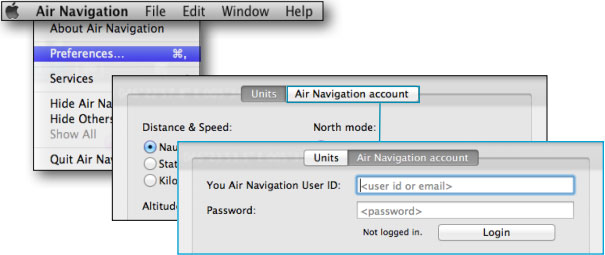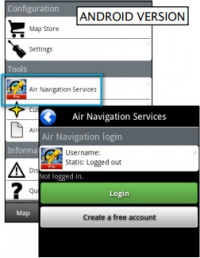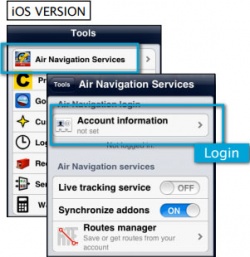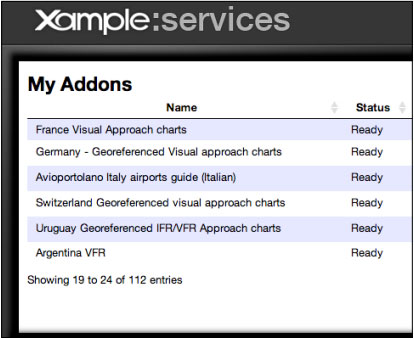Si vous possédez une version de Air Nav (tant pour iOS que pour Android) à travers de laquelle vous avez déjà acheté des cartes et d'autres produits, il est nécessaire de suivre la procédure décrite dans cette section pour les installer dans Air Navigation Desktop.
Before installing any maps/products, you must first login with your Xample Services account.Install subscriptions
- Login with your Xample Services account on Air Navigation Desktop
- Open the Map Store and go to the section «All my products»
- Wait for the purchases to show (it might take a while)
Install maps/products purchased on Air Nav Pro iOS/Android
- Sync the purchases first on your iOS/Android device by logging in with your Xample Services account under «Air Navigation Services» menu
- Log in at http://services.xample.ch and go to your ADDONS page
- Check that your purchases show under My Addons list
- Proceed as described previously in this article under “Install subscriptions”
Back to index