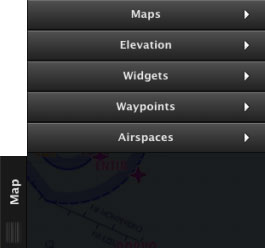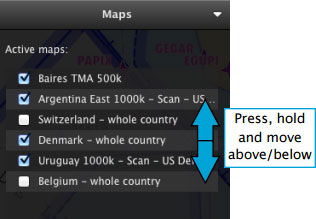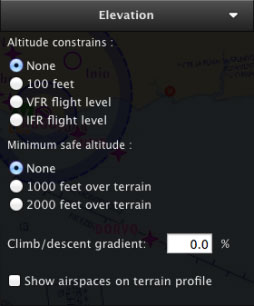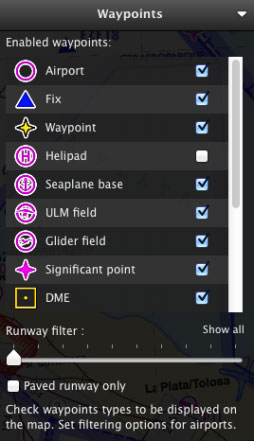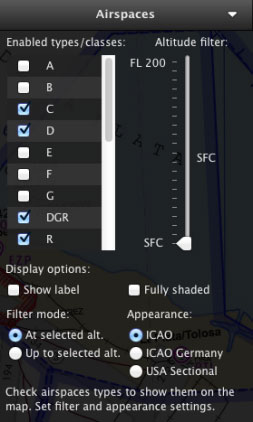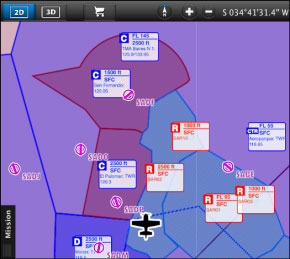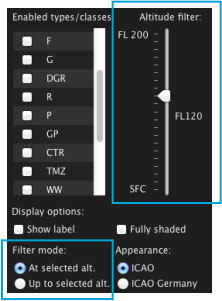L’onglet “Map” possède 5 modules:
Maps (cartes)
Les cartes téléchargées se trouvent ici. Pour les réorganiser, il faut les glisser vers le haut ou vers le bas. De plus, elles peuvent être activées ou désactivées selon votre convenance.
Certaines paquets comme les données 3D, le Preflight Brefing et les cartes d’approche ne s’affichent dans ce module mais dans la section «My products» du Map Store.
Elevation (élévation)
Les réglages du graphique d’élévation se trouvent dans ce module. Restrictions d'altitude, altitude minimale sûre, le gradient de montée et descente; ce sont aussi des options disponibles.En accédant à ce module, vous pouvez afficher/cacher des espaces aériens sur le graphique du terrain.
Widgets
Several features can be enabled from here, that will be displayed on the moving map:
- METAR stations
- NOTAM info
- Runway extensions
- Labels of distance/course on leg vectors
- Map of Obstacles
Waypoints
- Airport
- Fix (Visual Reporting Point)
- User Waypoint (waypoint created by the user)
- Helipad
- Seaplane base
- ULM field
- Glider field
- Significant point (IFR waypoint)
- DME
- NDB
- VOR
- NDB DME
- VOR DME
- TACAN
- VORTAC
For Airfields, it is also possible to filter by runway length and surface type.
Airspaces
A bunch of varied filters and options are available in this module:Airspace Class filter: A, B, C, D, E, F, G, Danger (DGR), Restricted (R), Prohibited (P), Glider Prohibited (GP), Glider (WW), TSA, TRA, MATZ (MIL). Recreational (RCT), Nature Reserve (NR), FIR. Airspace Altitude filter Airspace Appearance selection.
There are also options to display the Airspaces fully-shaded and show a window label with information about them.
In order to correctly configure the Airspace altitude filters, you should take into account both the Altitude filter and the Filter mode.
The example on the left shows the altitude filter set to FL120, and the filter mode set to “At selected altitude”. This means that the map will only show Airspaces which have vertical limits within FL120.
If you change the filter mode to “Up to selected altitude” the map will show ALL the Airspaces from the surface up to FL120.
To display ALL Airspaces, you will set the altitude filter to FL200 like in the image on the right.
Back to index