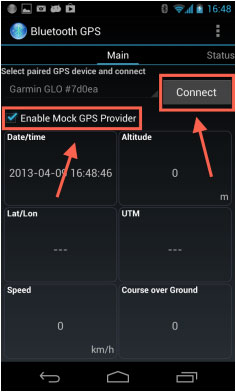If your ANDROID device does not have an integrated GPS antenna, you can get an external one to use with Air Navigation Pro.
The external GPS antenna must be compatible with your Android device.An example of a good one is the Garmin GLO external GPS.
In order to use your external GPS device with Air Navigation Pro proceed as follows:
- Disable internal GPS in Android settings (if available)
- Enable bluetooth in Android Settings
- Pair with the external bluetooth in Android settings
- Install the application “Bluetooth GPS”:https://play.google.com/store/apps/details?id=googoo.android.btgps
- Launch “Bluetooth GPS”
- Press «Connect» (see image)
- Enable «Mock GPS Provider» (see image)
- Run Air Navigation Pro.
Back to index