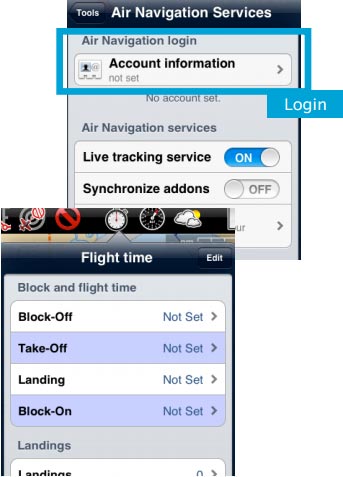The application will send points through the server in real time as the flight performs and at the same time a person connected with your User Account will be able to check those points that build the track and has relevant info such as current altitude, heading and time.
The process will start when the Block-off time has been set in the «Flight Time» module.Remember that it can be automatically configured in the settings. Once Block-of time is set, Air Nav Pro will record the flight live to your User Account. The recording will finish as soon as the Block-on time is established.
File:Danger.jpg To avoid issues, make sure to:
• enable «Live tracking service» under «Tools» menu; • be logged in with your User Account.