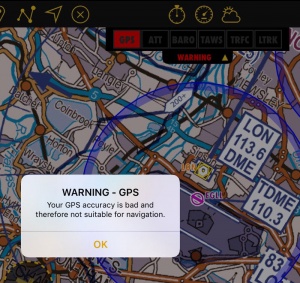Vous pouvez, d’un coup d’oeil, visualiser les différentes “sources” grâce au widget en haut de l’écran. Une “source” peut être un GPS, un boitier connecté à Air Navigation, etc.
L’apparence de la barre d’état est similaire au témoin lumineux d’alerte dans un aéronef.
The color indicates the severity of the error.
The bar can be docked by tapping on it once.
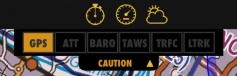
The sensor with the most severe error will display a message telling you what's wrong if you tap on it.
These are the sources that you will find in the Sources Bar:
- GPS: GPS (Caution when GPS accuracy is not so good, Warning when it is bad or no GPS signal is available)
- ATT: Attitude calibration (for internal IMU, Warning when the internal IMU is turned on but was not calibrated after application launch - wrong attitude )
- BARO: Barometer (Warning when external pressure sensors are turned on but failed to get valid barometer information)
- TAWS: Terrain Awareness (Warning when the Terrain Awareness is turned on but no data was installed)
- TRFC: Traffic information (Warning when traffic display is turned on but no compatible source is available -> ADS-B, FLARM, etc)
- LTRK: Live Tracking (Warning when the live tracking is turned on but the application was unable to login to the tracking account).
Back to previous page.