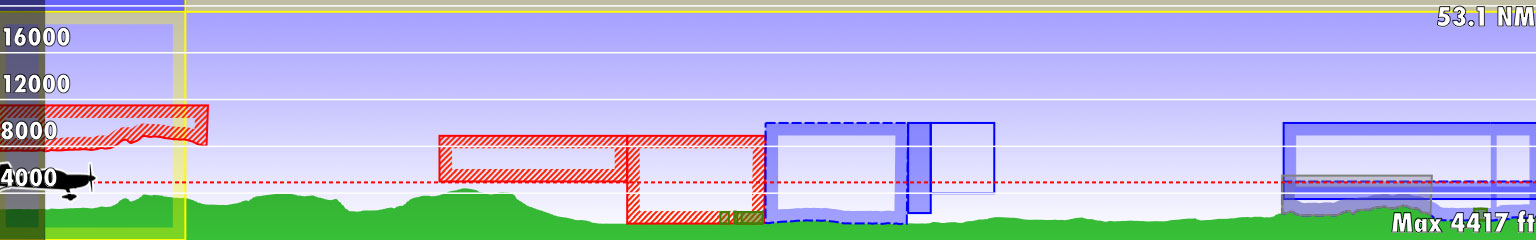Desde el menú «Opc. de mapa» puede activar el Gráfico de Terreno. Si los datos de elevación están instalados para su region, el gráfico mostrará la información del terreno. Note que los datos SÓLO serán exhibidos luego de descargar los archivos de «Free Elevation data» desde el módulo Add-ons.
In "Flight mode", the Elevation Graph will display the terrain in front of the aircraft, updating the view every 5 seconds. The maximum reported altitude of the total distance of terrain profile in front of us will be displayed in the graph. We can zoom in or zoom out by using two fingers to see less or more terrain. The scale is displayed in NM. A symbol representing your aircraft will be shown in the view with a red dashed line, representing your current altitude, as reported by the GPS.
In "Edit mode", the Elevation Graph will display the terrain between the two waypoints of the selected leg. This is very useful when planning your route to get an estimate of the minimum safe altitude.
Nota: Por favor, note que incluso con una buena señal, la altitud captada por el GPS podría tener un error de +/- 200 pies. La base de datos de la elevación puede también contener algunas inexactitudes. Usted debería siempre planificar su vuelo con un margen razonable por sobre los obstáculos.
Back to previous page.