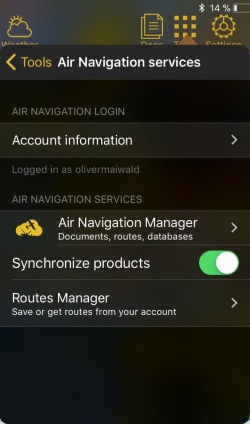Here you will be able to connect to your Xample Services Account and make use of the available services.
- Account information
- Tap here to log in or log out from your account.
- Forgot password?
- will send a password recover e-mail to your registered e-mail address.
- Create a free account
- Create a Xample Services account
- Login via QR code
- Lets you login to the app by scanning a QR code shown on http://services.xample.ch/
- Preferably on a computer go to http://services.xample.ch/ and login with your account.
- Click on Services and select "Login on iPad/iPhone"
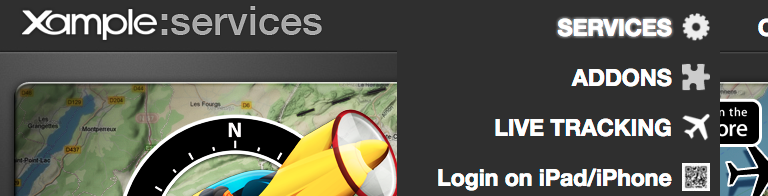
- Go to the app and select Tools - Air Navigation Services - Air Navigation Login - Login via QR code
- Point your camera to the code shown on screen.
- Air Navigation Cloud
- Activates or deactivates the cloud function.
- Live tracking service
- Activates or deactivates the live tracking service.
- Synchronize addons
- Activate or deactivate the synchronization from addons purchased on the Xample Services website.
- Routes manager
- See and synchronize the routes on your account and the device.
Back to previous page.