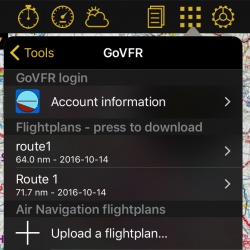http://www.govfr.com es un sitio Web donde el usuario puede crearse una cuenta de forma gratuita y luego crear e intercambiar planes de vuelo.
El módulo «GoVFR» en Air Nav Pro fue diseñado para comunicarse con el sitio Web mencionado e intercambiar rutas con la cuenta de usuario.
In order to use the «GoVFR» module you have to:
- Create an account on the http://www.govfr.com/ website;
- Create a flightplan on the http://www.govfr.com/ website (for testing purpose);
- In the «GoVFR» module, press the «Account information» option and enter your credentials;
- Go back to the «GoVFR» module, you should see the test flightplan on the list.
Pressing on a flightplan on the list will download it and install it as a route on Air Navigation.
Pressing on «Upload a flightplan» will display a list of stored routes on Air Navigation. You can then press on a route to upload it to your GoVFR account.
Back to previous page.