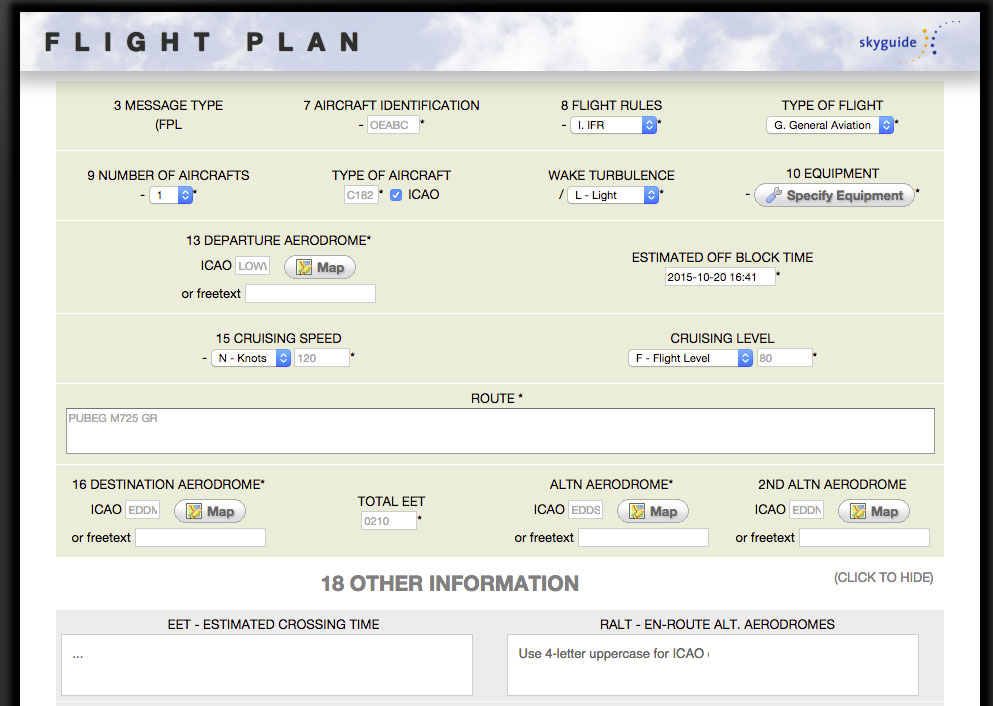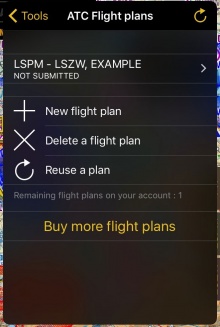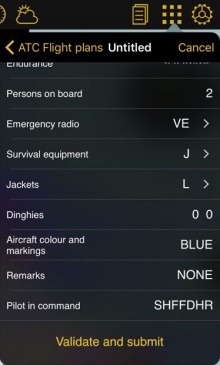Es ist möglich über Air Navigation Pro ein Flugplan einzureichen.
Dafür gibt es zwei Möglichkeiten:
- Direkt über die App
- Über dieXample Services Webseite.
Flugpläne können vom Xample Services oder direkt in der App erworben werden (Werkzeuge - ATC Flugpläne - Mehr Flugpläne erwerben).
The Flight Plan service is provided by Skybriefing from Skyguide. If problems occur, you can reach them:
Tel: + 41 (0)43 931 61 61
Fax: + 41 (0)43 931 61 99
E-mail: helpdesk@skybriefing.com

Note: Flightplans will not be displayed under "Map Options" - "All my products".
Through Xample Services
- Go to http://services.xample.ch/
- Log in with your Xample Services account.
- Go to Flightplans, fill it out and submit it.
Skyguide will forward the Flight plan to the responsible ATC unit and a few minutes later you will see under your flightplans if it has been accepted or rejected.
- Nach Synchronisation mit Ihrem Xample Services Konto gehen Sie auf Werkzeuge - ATC Flugpläne.
- Tippen Sie auf "Neuer Flugplan".
- Falls Sie ein Flugzeugprofil erstellt haben, werden einige Daten automatisch übertragen.
- Tippen Sie auf "bestätigen und absenden" nach Ausfüllen des Flugplan-Formulares.
- Der Flugplan wird zuerst als "anstehend" angezeigt dann als "akzeptiert" oder "abgelehnt".
Skyguide will forward the Flight plan to the responsible ATC unit and some minutes later you will see under your flightplans if it has been accepted or rejected.
Back to previous page.