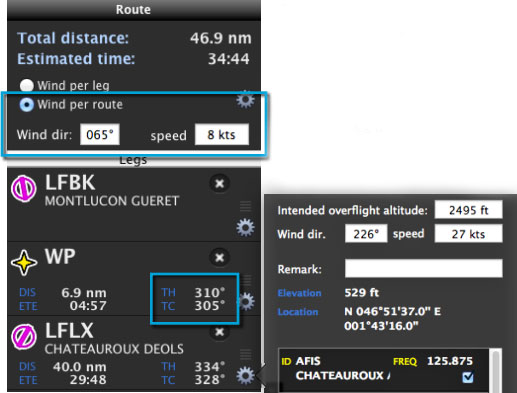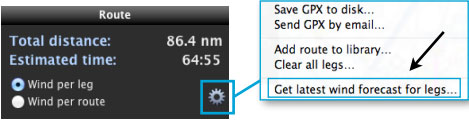La correction des vents dans Air Navigation Desktop peut être effectuée de deux manières: Par leg ou par route.
Quand on entre la correction des vent par route les mêmes valeurs seront appliquées pour tous les legs.
If we set the wind correction per leg, different values will be entered per each leg. These values will be registered on the destination waypoint of the leg.
Example: In the current route of the image, the wind correction for the leg LFBK-WP will be entered for the WP waypoint.
The wind correction for the leg WP-LFLX will be entered for the LFLX waypoint.
The wind correction will show us the difference between heading and course that will be reflected for each waypoint in the route module as follows:
- MH (magnetic heading)
- MC (magnetic course)
- TH (true heading)
- TC (true course)
In the example above, we show the true values.
If you do not know the data wind per leg, you can use the forecast option from the top menu of the module.
Back to index