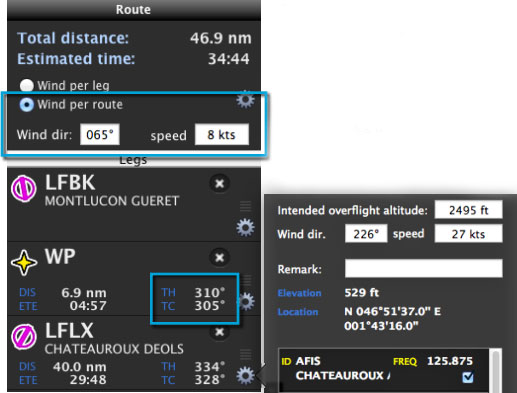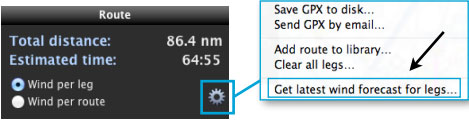A correção do vento em Air Navigation Desktop pode ser configurado de duas maneiras: por perna ou por rota.
Quando uma correção de vento por destino é digitado, os mesmos valores inseridos aplicam a todas as pernas / seções.
Se for estabelecida uma correção de vento por perna, valores diferentes serão inseridos para cada. Esses valores serão inseridos no waypoint de destino da perna.
Exemplo: No caminho mostrado na foto, a correção de vento para a perna LFBK-WP será inserida no WP waypoint.
E a correção para perna WP-LFLX será inserida no waypoint LFLX.
The wind correction will show us the difference between heading and course that will be reflected for each waypoint in the route module as follows:
- MH (magnetic heading)
- MC (magnetic course)
- TH (true heading)
- TC (true course)
In the example above, we show the true values.
If you do not know the data wind per leg, you can use the forecast option from the top menu of the module.
Back to index