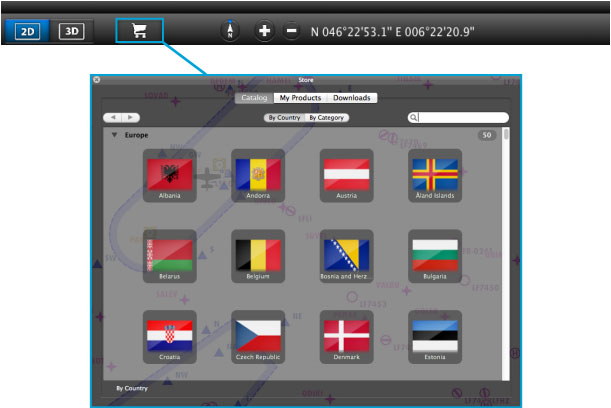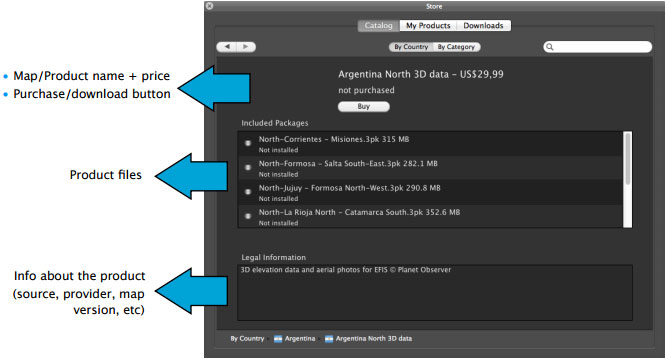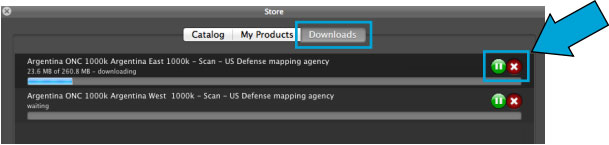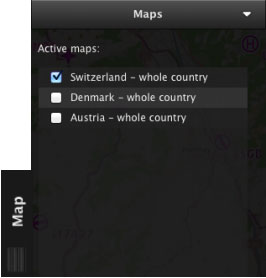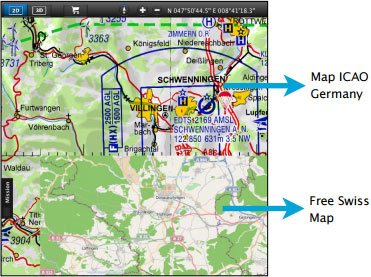O módulo “Map Store” pode ser acessado através da barra de ferramentas superior, clicando no botão que mostra o símbolo dum “carrinho”. Vários tipos de produtos podem ser baixados:
- Mapas gratuitos e cartas topográficas
- Cartas ICAO
- Cartas de Aproximação georreferenciadas
- Dados 3D
- Mapa de obstáculos
- Banco de dados de waypoints/espaços aéreos
Alguns produtos são gratuitos e outros podem ser comprados diretamente do Map Store. No entanto, a forma de comprar as assinaturas é diferente.
Para saber como assinar os pacotes de cartas de aproximação, banco de dados gratuitos e pacote obstáculos, por favor leia o artigo «Conta de Xample Services».
Each map or product is presented with details in the Map Store when they are selected. They can be divided in many parts depending on how big the country or covered area is. The parts can be installed separately pressing on a desired file or all at the same time by pressing on the «download» button.
The downloaded products will show under «My Products» as described in the screenshot above.
A map or product can be uninstalled partially or completely from this part of the Map Store.
To pause, check progress or cancel the download, use the buttons on the right side of the product in the section «Downloads» of the Map Store module.
Downloaded Maps will be displayed on a list in the «Maps» module within the Map TAB.Make sure to activate the maps you will use for flight planning.
In the example beside, only the Swiss map is active and it will be open in the background, while the rest will not.
The maps in the list can be also reordered by placing each of them above or below the others.
There are two possible solutions for when maps of bordering countries are overlaying. You can disable the map you do not use or you can place it below the one you want to entirely show.
Back to index