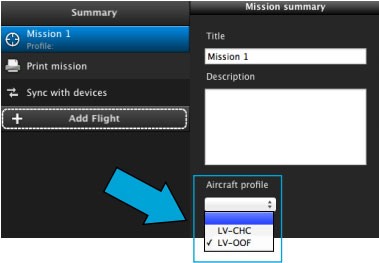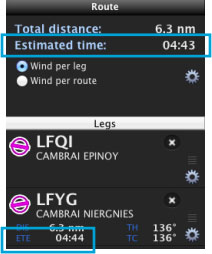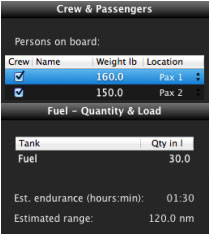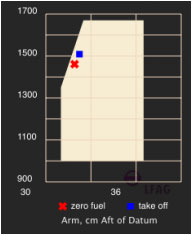An Aircraft profile is assigned to the mission through the Mission TAB as the image on the right shows.
profile through the Library TAB.
If you want to assign a different aircraft to a second flight, you have to create a new mission.
The importance of assigning a profile:
It is needed to calculate the estimated times for the total distance of a route and per each leg, too.
Balance module was completed in the profile.
The Weigh and Balance information entered by the user will be computed together with crew and fuel values to finally generate a graph.
Back to index