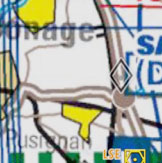Une fois connecté à un émetteur ADS-B ou FLARM, Air Navigation Pro vous donnera les informations de trafic sur la carte défilante, à l’aide de flèches mouvantes.
La flèche sera d’une couleur sombre si le trafic se trouve à la même hauteur que vous.
Dans le cas contraire, la flèche sera d’une teinte gris clair, et aucune étiquette ne sera affichée.
Le trafic proche sera affiché en rouge, et vous recevrez une alerte si un appareil se trouve trop proche de vous ainsi qu’à la même altitude.
L’affichage à côté de la flèche contiendra ces informations:
- Indicatif
- Altitude
- Vitesse
- Vitesse verticale (avec une flèche pointant vers le haut ou vers le bas. Aucune flèche ne signifie que l’appareil a une altitude stable)
La direction de la flèche est la tête de l’appareil. Les précédentes positions enregistrées de l’appareil seront affichées par un traitillé.
Contents
Signet de trafic
You can tap on one of the arrows and set it as "favourite" to follow it. The colour of the arrow will then change to yellow. This feature can be helpful to highlight a colleague you are flying with for example or if you plan to fly in close formation. Notice that you won't receive collision warning from aircrafts that are marked as favourites.
TCAS Mode
The Traffic awareness is set by default in the Nearby mode. You can change it to the TCAS mode by going to "Map Options - Traffic Awareness".
The TCAS mode uses the same algorithm as the TCAS present in airplanes. It will not issue a Resolution Advisory though.
Note: Air Navigation Pro will warn you for a collision following the TCAS rules but no resolution will be issued.
Back to index.