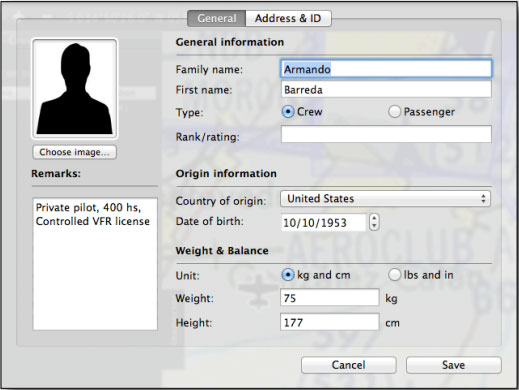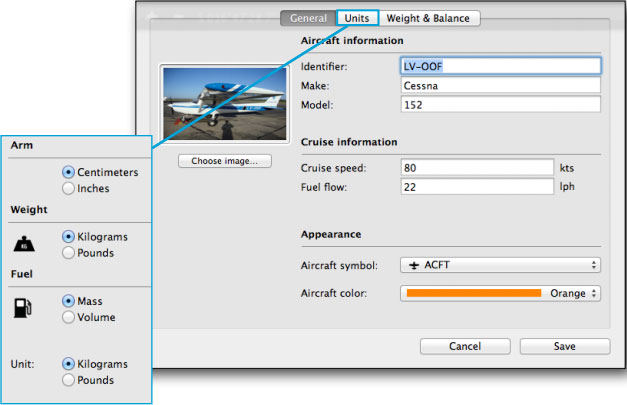(Created page with "Details, wichtige Information und Bemerkungen über einen Crewmitglied können mit einen Doppelklick auf seinen Namen in der Liste bearbeitet werden. Das Formular wird wie im...") |
|||
| Line 12: | Line 12: | ||
| − | Details, | + | Details, wichtige Information und Bemerkungen über einen Crewmitglied können mit einen Doppelklick auf seinen Namen in der Liste bearbeitet werden. Das Formular wird wie im Beispiel unten angezeigt. |
[[File:aircraftmac3.jpg]] | [[File:aircraftmac3.jpg]] | ||
Revision as of 19:15, 30 October 2015
Crew und Flugzeugprofile werden durch die “Library”-Registerkarte hinzugefügt.
Auf der oberen linken Ecke des «Crew» Moduls finden Sie ein gekreistes Symbol, um neue Mitglieder der Crew hinzuzufügen. Sie werden alle auf eine Liste geordnet.
In order to erase a member, choose it from the list and then select the "Delete" button from the top left.
Details, wichtige Information und Bemerkungen über einen Crewmitglied können mit einen Doppelklick auf seinen Namen in der Liste bearbeitet werden. Das Formular wird wie im Beispiel unten angezeigt.
On the upper left corner of the «Aircraft» module there is a circled symbol to add a new Aircraft profile. They will all be ordered on a list.
In order to eliminate an aircraft profile, choose it from the list and then select the "Delete" button from the top left.
It is very important to complete the Cruise information fields and the Weight and Balance module with data taken from the operative manual of the aircraft. This should be done before the flight planning so that further calculations are correct.
Units can be configured from the «Units» section of the profile window. See the image below.
Back to index.