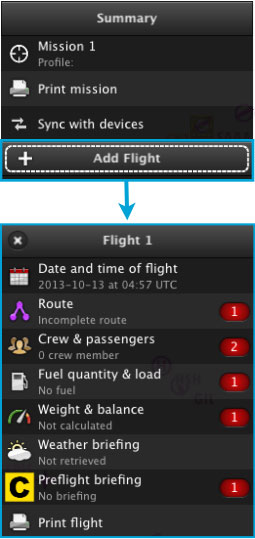(Created page with "<br /> ---- left Auf der “Mission” Registerkarte können Sie einen neuen Flug mit dem Button '''«Add Flight»''' erstellen. <br /> Mehrere...") |
(Updating to match new version of source page) |
||
| Line 10: | Line 10: | ||
| − | |||
The red bubbles with numbers are warning messages pointing out that specific information or data has not been correctly configured, completed or it is simply missing. To find out what the messages say, simply click on the bubbles. | The red bubbles with numbers are warning messages pointing out that specific information or data has not been correctly configured, completed or it is simply missing. To find out what the messages say, simply click on the bubbles. | ||
Revision as of 18:56, 30 October 2015
Auf der “Mission” Registerkarte können Sie einen neuen Flug mit dem Button «Add Flight» erstellen.
Mehrere Flüge können für eine einzige “Mission” erstellt werden.
The red bubbles with numbers are warning messages pointing out that specific information or data has not been correctly configured, completed or it is simply missing. To find out what the messages say, simply click on the bubbles.
Before creating a route, we HIGHLY recommend as first step adding crew and an aircraft profile to the mission.
Back to index