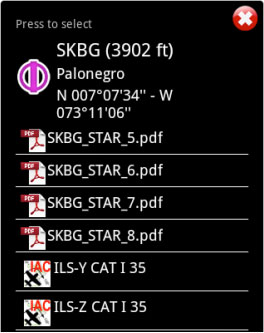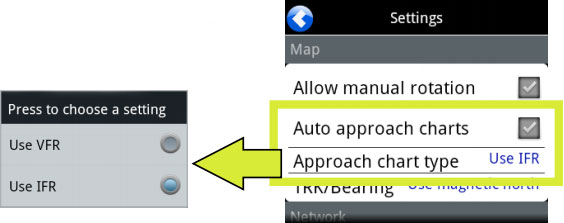(Updating to match new version of source page) |
(Created page with "Ambos pueden '''abrirse seleccionando un waypoint''' en el mapa. Como ejemplo, hemos seleccionado el waypoint SKBG desde el mapa móvil. Los archivos de la parte superior son...") |
||
| Line 12: | Line 12: | ||
| − | + | Ambos pueden '''abrirse seleccionando un waypoint''' en el mapa. Como ejemplo, hemos seleccionado el waypoint SKBG desde el mapa móvil. Los archivos de la parte superior son los documentos PDF, mientras que los archivos de la parte inferior son las cartas de aproximación geo-referenciadas clasificadas por IFR y | |
| − | + | VFR (instrumental o visual). | |
[[File:georef2.jpg|caption|left]]We will set the class of the approach (VFR/IFR) chart we want to use in the Settings panel, where the user can also enable or disable the option «Auto approach chart». When enabled, the geo-referenced approach charts will be opened on the map automatically by Air Nav Pro for the destination waypoint. | [[File:georef2.jpg|caption|left]]We will set the class of the approach (VFR/IFR) chart we want to use in the Settings panel, where the user can also enable or disable the option «Auto approach chart». When enabled, the geo-referenced approach charts will be opened on the map automatically by Air Nav Pro for the destination waypoint. | ||
Revision as of 16:35, 27 October 2015
Air Navigation Pro es compatible con cartas de aproximación geo-referenciadas que se pueden abrir directamente sobre el mapa.
Ofrecemos 1 año de suscripción que incluye un paquete con:
- Cartas de aproximación geo-referenciadas (se abrirán en el mapa)
- Cartas formato PDF (contienen información adicional para complementar la carta de aproximación)
- Actualizaciones regulares de acuerdo con los ciclos Amendment.
Para comprar una suscripción, lea el capítulo “Instalación”.
Ambos pueden abrirse seleccionando un waypoint en el mapa. Como ejemplo, hemos seleccionado el waypoint SKBG desde el mapa móvil. Los archivos de la parte superior son los documentos PDF, mientras que los archivos de la parte inferior son las cartas de aproximación geo-referenciadas clasificadas por IFR y
VFR (instrumental o visual).
Example: if I create a Route: SKBG - SKBO - SAEZ.
If we have downloaded the approach charts for SAEZ, then an approach chart will pop up on the map when SAEZ is our next selected waypoint.
Back to index.