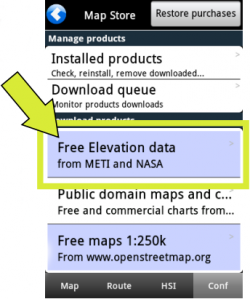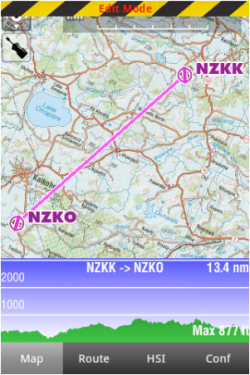(Created page with "La vue d’élévation du terrain") |
(Created page with "<br /> ---- 250px Depuis le menu <u>«Map Options»</u>vous pouvez activer le graphique d’élevation. Si les donnée...") |
||
| Line 2: | Line 2: | ||
<br /> | <br /> | ||
---- | ---- | ||
| − | [[File:freeelev.png|caption|right|250px]] | + | [[File:freeelev.png|caption|right|250px]] Depuis le menu <u>[[Map Options menu|«Map Options»]]</u>vous pouvez activer le graphique d’élevation. Si les données d’élevation sont installés pour votre région, le graphique d’élevation affichera les informations du terrain. Notez que cela ne vous montrera les données d’information '''seulement après''' le téléchargement des fichiers '''«Free Elevation data»''' depuis le Map Store. |
| − | <br/> | + | <br /> |
| − | + | En «mode vol», il affichera le terrain dans la direction de vol de l’avion, en mettant à jour la vue toutes les 5 secondes. '''L’altitude maximum reportée''' sera affichée sur la vue d’élévation. Il est possible effectuer un '''zoom avant ou arrière''' en utilisant deux doigts afin de voir plus ou moins de terrain. L’échelle est affiché en NM. Un symbole représentant votre avion sera affiché dans la vue avec un trait pointillé rouge, représentant votre altitude actuelle, comme indiqué par le GPS. | |
Revision as of 17:06, 21 October 2015
Depuis le menu «Map Options»vous pouvez activer le graphique d’élevation. Si les données d’élevation sont installés pour votre région, le graphique d’élevation affichera les informations du terrain. Notez que cela ne vous montrera les données d’information seulement après le téléchargement des fichiers «Free Elevation data» depuis le Map Store.
En «mode vol», il affichera le terrain dans la direction de vol de l’avion, en mettant à jour la vue toutes les 5 secondes. L’altitude maximum reportée sera affichée sur la vue d’élévation. Il est possible effectuer un zoom avant ou arrière en utilisant deux doigts afin de voir plus ou moins de terrain. L’échelle est affiché en NM. Un symbole représentant votre avion sera affiché dans la vue avec un trait pointillé rouge, représentant votre altitude actuelle, comme indiqué par le GPS.
This is very useful when planning your route, to get an estimate of the minimum safe altitude.
Note: Please note that even with a good GPS signal, the altitude as reported by the GPS may have an accuracy of +/- 200 ft. Elevation database may also contain some inaccuracies. You should always plan your flight with a reasonable margin over the obstacles.
Back to index.