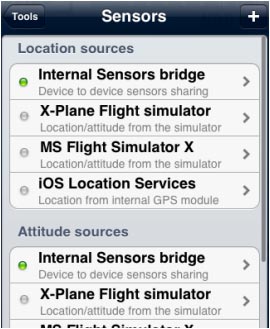(Created page with "Conectar dos equipos") |
|||
| Line 2: | Line 2: | ||
<br /> | <br /> | ||
---- | ---- | ||
| − | + | La comunicación entre los dos dispositivos Apple se establece vía BLUETOOTH. El procedimiento para comenzar la conexión es el siguiente: | |
| − | * | + | * Activar el '''bluetooth''' desde los ajustes del sistema del iPhone o iPad, en '''ambos equipos'''. |
| − | * | + | * Activar la opción '''«Compartir GPS (bluetooth)»''' en los '''«Ajustes»''' de Air Navigation Pro en el dispositivo “maestro” (generalmente el que posee el GPS interno). |
| − | <br/> | + | <br /> |
[[File:pair.jpg]] | [[File:pair.jpg]] | ||
Revision as of 15:27, 21 October 2015
La comunicación entre los dos dispositivos Apple se establece vía BLUETOOTH. El procedimiento para comenzar la conexión es el siguiente:
- Activar el bluetooth desde los ajustes del sistema del iPhone o iPad, en ambos equipos.
- Activar la opción «Compartir GPS (bluetooth)» en los «Ajustes» de Air Navigation Pro en el dispositivo “maestro” (generalmente el que posee el GPS interno).
- Enable the «Internal Sensors bridge» in the «Toos» menu on the slave device (usually a device without GPS).
- Connection should occur automatically when a suitable master device is detected. You can monitor connection state in the sensor bridge. Green means that you are connected and receiving GPS data.
Note: in order to maintain the connection Air Navigation Pro must be running on both devices at the same time during the whole flight.
Back to index