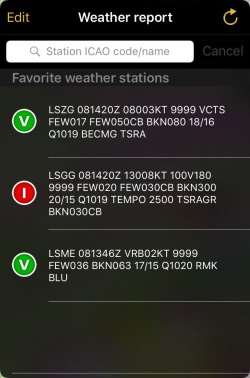(Created page with "---- <u>'''Nota:'''</u> la información del clima puede ser activada directamente desde el mapa para algunos aeropuertos.") |
(Created page with "---- <br /> Volver a la <u>página anterior.</u> <br /> Category:Toolbar") |
||
| Line 29: | Line 29: | ||
---- | ---- | ||
<br /> | <br /> | ||
| − | + | Volver a la <u>[[Toolbar/es|página anterior.]]</u> | |
<br /> | <br /> | ||
[[Category:Toolbar]] | [[Category:Toolbar]] | ||
Revision as of 21:22, 17 March 2017
El módulo del clima guardará sus estaciones meteorológicas favoritas, usualmente ubicadas en aeródromos.
El módulo del clima descargará los últimos datos disponibles para cada estación cada 30 minutos.
Los datos del clima serán decodificados y guardados en la memoria caché junto con una marca de tiempo. Los datos guardados por mas de 36 horas, serán invalidados.
Nota: la información del clima puede ser activada directamente desde el mapa para algunos aeropuertos.
To add a station to the list, type the ICAO identifier of the airport where the station is located in the search field at the top of the list. Then press return. The station will be added to the list immediately. However, gathering weather data may take some time.
Please note that downloading weather data requires an internet connection and may not work during flight as GSM coverage is poor.
To remove a station, swiping on the line from right to left, will reveal a “delete” symbol.
Pressing on a station's line will reveal the detailed weather message (METAR) decoded.
Additionally, a forecast weather message (TAF) will be displayed (when available).
Volver a la página anterior.