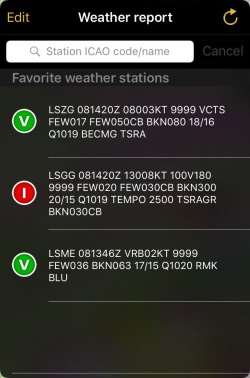(Updating to match new version of source page) |
(Importing a new version from external source) |
||
| Line 2: | Line 2: | ||
<br /> | <br /> | ||
---- | ---- | ||
| − | [[File: | + | [[File:metar_stations.jpg|250px|caption|left]] |
The weather module will list your favorite weather stations, usually located at airfields. | The weather module will list your favorite weather stations, usually located at airfields. | ||
Revision as of 20:48, 17 March 2017
The weather module will list your favorite weather stations, usually located at airfields.
The weather module will download the latest available weather data for each station every 30 minutes.
Weather data will be decoded and stored in the cache, together with a time stamp. Weather station cached data will be invalidated if older than 36 hours.
Note: weather info can be activated directly on the map for some airports.
To add a station to the list, type the ICAO identifier of the airport where the station is located in the search field at the top of the list. Then press return. The station will be added to the list immediately. However, gathering weather data may take some time.
Please note that downloading weather data requires an internet connection and may not work during flight as GSM coverage is poor.
To remove a station, swiping on the line from right to left, will reveal a “delete” symbol.
Pressing on a station's line will reveal the detailed weather message (METAR) decoded.
Additionally, a forecast weather message (TAF) will be displayed (when available).
Back to previous page.