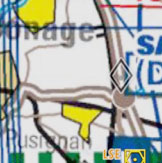(Updating to match new version of source page) |
|||
| Line 2: | Line 2: | ||
<br /> | <br /> | ||
---- | ---- | ||
| − | [[File:traffic_arrows.jpg|caption|right|200px]] | + | [[File:traffic_arrows.jpg|caption|right|200px]]When connected to an ADS-B or FLARM transmitter or using the Air Navigation Traffic Service, Air Navigation Pro can display surrounding traffic information. |
<br /> | <br /> | ||
| − | |||
| − | |||
| − | |||
| − | |||
| − | |||
| − | |||
| − | |||
| − | |||
__TOC__ | __TOC__ | ||
<br /> | <br /> | ||
---- | ---- | ||
| + | =='''Traffic awareness'''== | ||
| + | ===Show traffics on map=== | ||
| + | Will enable or disable the traffic information on the moving map. | ||
---- | ---- | ||
| + | =='''Traffic mode'''== | ||
| + | ===Nearby mode=== | ||
| + | The traffic information on the moving Map will be shown as moving arrows. The arrow will be coloured dark if the traffic is at a similar altitude as you. Otherwise it will be coloured light grey and no tag will be displayed. Close traffic will be shown in red and you will receive an alert if there is traffic close to you around the same altitude. | ||
<br /> | <br /> | ||
| − | + | The tag next to the arrow will contain the following information: | |
| − | + | *Callsign | |
| − | + | *Altitude | |
| + | *Speed | ||
| + | *Vertical Speed (as an upward or downward arrow. No arrow means the aircraft is levelled). | ||
<br /> | <br /> | ||
| + | The direction of the arrow is the heading of the aircraft. A trail of previous recorded positions of the aircraft will be displayed as a dot trace. | ||
| + | ===TCAS mode (no RA)=== | ||
| + | [[File:TCAS.jpg|left]]The Traffic awareness is set by default in the Nearby mode. You can change it to the TCAS mode by going to "Map Options - Traffic Awareness". | ||
| + | <br /> | ||
| + | The TCAS mode uses the same algorithm as the TCAS present in airplanes. It will not issue a Resolution Advisory though. | ||
---- | ---- | ||
| + | <u>'''Note:'''</u> Air Navigation Pro will warn you for a collision following the TCAS rules but no resolution will be issued. | ||
---- | ---- | ||
| + | =='''Bookmark traffics'''== | ||
| + | [[File:Traffic_favourite.png|left]]You can tap on one of the arrows and set it as "favourite" to follow it. The colour of the arrow will then change to yellow. This feature can be helpful to highlight a colleague you are flying with for example or if you plan to fly in close formation. Notice that you won't receive collision warning from aircrafts that are marked as favourites. | ||
<br /> | <br /> | ||
| − | |||
| − | |||
| − | |||
| − | |||
| − | |||
---- | ---- | ||
| − | + | =='''Troubleshooting'''== | |
| + | ; I am not able to see traffics on the moving map | ||
| + | : Check configuration under Tools - Sensors. Check that "Show traffics on map" is turned on. | ||
---- | ---- | ||
<br /> | <br /> | ||
| − | + | Back to <u>[[Map Options|previous page]]</u>. | |
<br /> | <br /> | ||
| + | [[Category:Map Options]] | ||
Revision as of 00:31, 17 December 2016
When connected to an ADS-B or FLARM transmitter or using the Air Navigation Traffic Service, Air Navigation Pro can display surrounding traffic information.
Contents
Traffic awareness
Show traffics on map
Will enable or disable the traffic information on the moving map.
Traffic mode
Nearby mode
The traffic information on the moving Map will be shown as moving arrows. The arrow will be coloured dark if the traffic is at a similar altitude as you. Otherwise it will be coloured light grey and no tag will be displayed. Close traffic will be shown in red and you will receive an alert if there is traffic close to you around the same altitude.
The tag next to the arrow will contain the following information:
- Callsign
- Altitude
- Speed
- Vertical Speed (as an upward or downward arrow. No arrow means the aircraft is levelled).
The direction of the arrow is the heading of the aircraft. A trail of previous recorded positions of the aircraft will be displayed as a dot trace.
TCAS mode (no RA)
The Traffic awareness is set by default in the Nearby mode. You can change it to the TCAS mode by going to "Map Options - Traffic Awareness".
The TCAS mode uses the same algorithm as the TCAS present in airplanes. It will not issue a Resolution Advisory though.
Note: Air Navigation Pro will warn you for a collision following the TCAS rules but no resolution will be issued.
Bookmark traffics
You can tap on one of the arrows and set it as "favourite" to follow it. The colour of the arrow will then change to yellow. This feature can be helpful to highlight a colleague you are flying with for example or if you plan to fly in close formation. Notice that you won't receive collision warning from aircrafts that are marked as favourites.
Troubleshooting
- I am not able to see traffics on the moving map
- Check configuration under Tools - Sensors. Check that "Show traffics on map" is turned on.
Back to previous page.