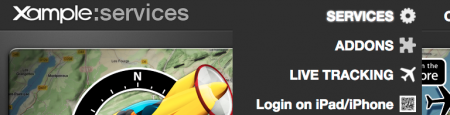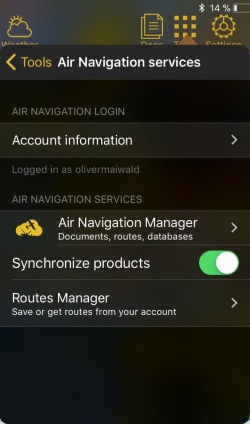|
|
| Line 1: |
Line 1: |
| | + | ;Forgot password? |
| | + | :will send a password recover e-mail to your registered e-mail address. |
| | + | ;Create a free account |
| | + | :Create a [[Xample Services]] account |
| | + | ;Login via QR code |
| | + | :Lets you login to the app by scanning a QR code shown on http://services.xample.ch/ |
| | + | *Preferably on a computer go to http://services.xample.ch/ and login with your account. |
| | + | *Click on Services and select "Login on iPad/iPhone" |
| | + | <br /> |
| | + | [[File:QRlogin.png|450px]] |
| | + | *Go to the app and select Tools - Air Navigation Services - Air Navigation Login - Login via QR code |
| | + | *Point your camera to the code shown on screen. |
| | + | <br /> |
| | + | ---- |
| | == Air Navigation Services == | | == Air Navigation Services == |
| | [[File:airnavigation_services.jpg|right|caption|250px]] | | [[File:airnavigation_services.jpg|right|caption|250px]] |
| | ;[[Air Navigation Cloud]] | | ;[[Air Navigation Cloud]] |
| | :Activates or deactivates the cloud function. | | :Activates or deactivates the cloud function. |