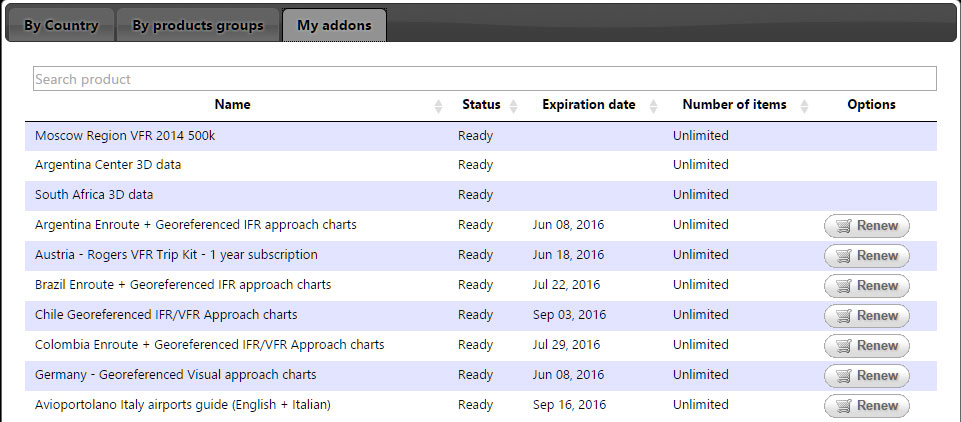(Updating to match new version of source page) |
(Updating to match new version of source page) |
||
| Line 14: | Line 14: | ||
[[File:xample_mac.jpg]] | [[File:xample_mac.jpg]] | ||
| − | [[File: | + | [[File:warning_sign.png|caption|left]] In order to have access to the ADDONS page, you must first own a Xample Services account. |
| − | <br /> | + | <br/> |
| − | + | The ADDONS page has 3 lists: | |
* '''By country''' | * '''By country''' | ||
| − | + | It shows the offered products divided by country.<br/> | |
[[File:Bycountry.jpg]] | [[File:Bycountry.jpg]] | ||
* '''By product groups''' | * '''By product groups''' | ||
| − | + | It shows the different kinds of available products.<br/> | |
[[File:Byproduct.jpg]] | [[File:Byproduct.jpg]] | ||
* '''My Addons''' | * '''My Addons''' | ||
| − | + | It shows all your purchases. | |
[[File:Bymyaddons.jpg]] | [[File:Bymyaddons.jpg]] | ||
| Line 35: | Line 35: | ||
Back to <u>[[Xample Services|previous page.]]</u> (iOS) | Back to <u>[[Xample Services|previous page.]]</u> (iOS) | ||
| − | + | Back to <u>[[Air Navigation Desktop|index]]</u> (Desktop) | |
<br /> | <br /> | ||
| + | [[Category:Xample Services]] | ||
Latest revision as of 20:30, 24 October 2016
As compras são feitas através da página http://services.xample.ch.
A página de Addons permitirá que os usuários podam:
- Ver TODOS os seus compras, assinaturas e productos sincronizados no seus dispositivos;
- Comprar produtos tais como assinaturas anuais de cartas de aproximação;
- Assinar a um banco de dados gratuitos de waypoints ou de espaços aéreos;
- Renovar assinaturas.
The ADDONS page has 3 lists:
- By country
It shows the offered products divided by country.
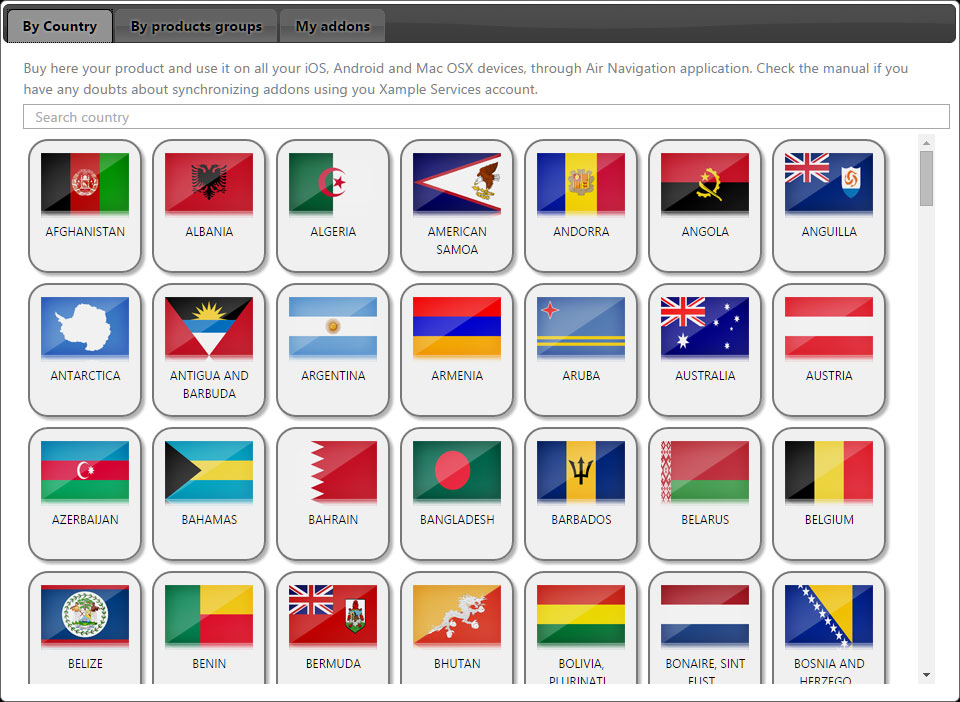
- By product groups
It shows the different kinds of available products.
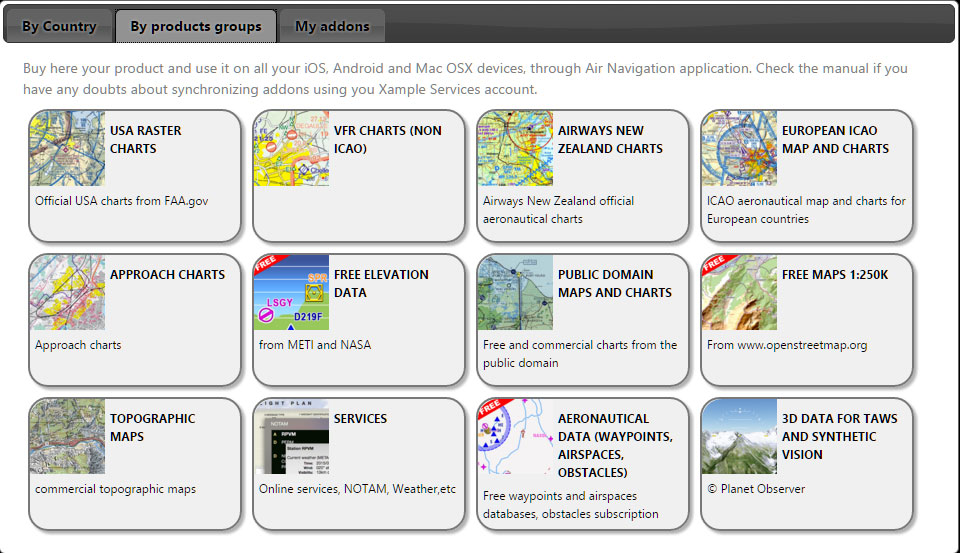
- My Addons
Note: para uma explicação mais detalhada sobre como adquirir assinaturas, por favor assista o video seguinte: https://www.youtube.com/watch?v=xNOZvVdmVjg.
Voltar ao índice (Android)
Back to previous page. (iOS)
Back to index (Desktop)