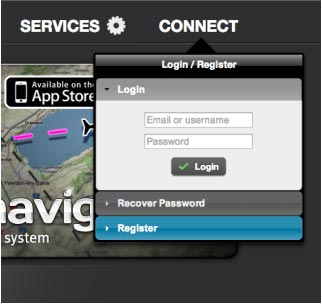(Updating to match new version of source page) |
|||
| Line 2: | Line 2: | ||
<br /> | <br /> | ||
---- | ---- | ||
| − | + | Users can create a '''FREE''' account on our server and get access to various services: | |
| − | + | * Sync purchases with Air Navigation Pro Android/Air Navigation Pro iOS | |
| − | * | + | * Flights: Live Tracking System (Sync/Visualize, share your flights in real-time) |
| − | + | * Routes sync (Only on iOS) | |
| − | * | + | * Visualize your routes |
| − | * | + | * Share flights with friends and family |
| − | * | + | * Share flights on Facebook |
| − | * | + | * Several base layers (Google, Bing and OpenStreetMap maps) |
| − | * | + | |
| − | * | + | |
| − | + | ||
| − | ==== ''' | + | ==== '''¿Cómo crear una cuenta?''' ==== |
| + | Ir a http://services.xample.ch | ||
| + | * Registrarse con una cuenta de Email a través de «Register»; | ||
| + | * Chequear el Email enviado para poder '''finalizar con el registro'''; | ||
| + | <br /> | ||
---- | ---- | ||
| − | + | <u>'''Nota:'''</u> si no ha recibido su correo de confirmación, revise su bandeja de spam.<br /> | |
| − | + | ||
| − | + | ||
| − | + | ||
| − | + | ||
| − | <u>''' | + | |
---- | ---- | ||
[[File:useraccount.jpg]] | [[File:useraccount.jpg]] | ||
| − | * | + | * Make sure you are connected. |
| − | <br /> | + | <br/> |
---- | ---- | ||
| − | <u>''' | + | <u>'''Note:'''</u> remember to respect capital letters of the username and password when logging in to your account. |
---- | ---- | ||
| Line 37: | Line 33: | ||
<br /> | <br /> | ||
| − | <br /> | + | <br/> |
| − | + | The Xample Services account is unique and can be synchronized with up to a total of three devices (iOS or Android) and two Mac OS X devices. This can include iOS and Android devices (Example: 1 iOS and 2 Android). You can unlink them at any time by logging out from Air Navigation Services. | |
Para más información sobre como revocar un dispositivo de su cuenta de Xample Services, consulte <u>[[Revoke device/es|este artículo]]</u>. | Para más información sobre como revocar un dispositivo de su cuenta de Xample Services, consulte <u>[[Revoke device/es|este artículo]]</u>. | ||
| Line 45: | Line 41: | ||
Volver al <u>[[Air_Navigation_Android/es|índice]]</u> (Android) | Volver al <u>[[Air_Navigation_Android/es|índice]]</u> (Android) | ||
| − | + | Back to <u>[[Xample Services|previous page.]]</u> (iOS) | |
Back to <u>[[Air Navigation Desktop|index]]</u> (Desktop) | Back to <u>[[Air Navigation Desktop|index]]</u> (Desktop) | ||
<br /> | <br /> | ||
[[Category:Xample Services]] | [[Category:Xample Services]] | ||
Revision as of 20:19, 20 October 2016
Users can create a FREE account on our server and get access to various services:
- Sync purchases with Air Navigation Pro Android/Air Navigation Pro iOS
- Flights: Live Tracking System (Sync/Visualize, share your flights in real-time)
- Routes sync (Only on iOS)
- Visualize your routes
- Share flights with friends and family
- Share flights on Facebook
- Several base layers (Google, Bing and OpenStreetMap maps)
¿Cómo crear una cuenta?
Ir a http://services.xample.ch
- Registrarse con una cuenta de Email a través de «Register»;
- Chequear el Email enviado para poder finalizar con el registro;
Nota: si no ha recibido su correo de confirmación, revise su bandeja de spam.
- Make sure you are connected.
Note: remember to respect capital letters of the username and password when logging in to your account.
Las cuentas de usuario pueden ser configuradas haciendo "clic" en el nombre de usuario situado en la esquina superior derecha de la barra superior.
The Xample Services account is unique and can be synchronized with up to a total of three devices (iOS or Android) and two Mac OS X devices. This can include iOS and Android devices (Example: 1 iOS and 2 Android). You can unlink them at any time by logging out from Air Navigation Services.
Para más información sobre como revocar un dispositivo de su cuenta de Xample Services, consulte este artículo.
Volver al índice (Android)
Back to previous page. (iOS)
Back to index (Desktop)