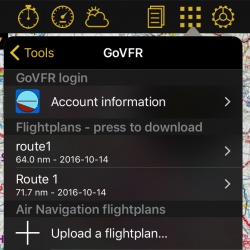(Created page with "Beim tippen auf «Flugplan hochladen...» wird die Liste der auf Air Navigation Pro gespeicherten Routen angezeigt. Wählen Sie eine Route aus um diese auf Ihrem GoVFR Konto h...") |
|||
| Line 27: | Line 27: | ||
| − | <br/> | + | <br /> |
---- | ---- | ||
Revision as of 17:25, 19 October 2016
http://www.govfr.com/ ist eine Webseite eines Drittanbieters. Sie können ein kostenloses Konto erstellen und Flugpläne austauschen.
The «GoVFR» module in Air Navigation was designed to communicate with the website and exchange routes (flightplans) between Air Navigation and your account on the website.
Um das «GoVFR» Modul zu benutzen sollten Sie:
- ein Konto auf http://www.govfr.com/ einrichten;
- ein Flugplan auf http://www.govfr.com/ erstellen (für Testzwecke);
- sich in Air Navigation auf dem «GoVFR» Modul unter «Kontodaten» anmelden. Auf dem «GoVFR» Modul sollte nun das erstellte Flugplan angezeigt werden.
Beim Tippen auf einem Flugplan wird dieser heruntergeladen und in Air Navigation als Route importiert.
Beim tippen auf «Flugplan hochladen...» wird die Liste der auf Air Navigation Pro gespeicherten Routen angezeigt. Wählen Sie eine Route aus um diese auf Ihrem GoVFR Konto hochzuladen.
Back to previous page.