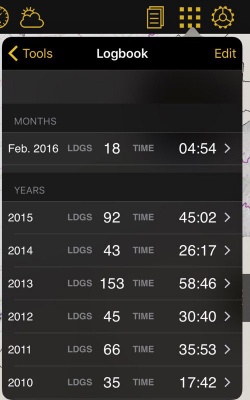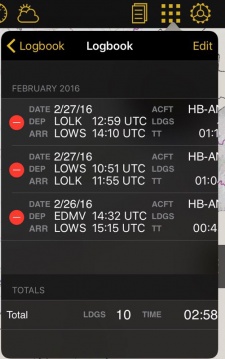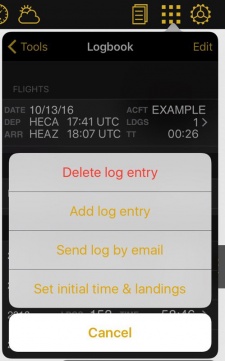(Updating to match new version of source page) |
|||
| Line 2: | Line 2: | ||
<br /> | <br /> | ||
---- | ---- | ||
| − | [[File: | + | The logbook is a database of stored flights' time and details. |
| + | [[File:stored_flights.jpg|250px|caption|left]] | ||
| + | |||
| + | It contains all your manually added flights or, if the «Automatic logbook» is turned on in the settings, the detected flights time and departure/arrival. | ||
| + | |||
| + | The flights are displayed showing the most recent ones first. | ||
| + | Flights from the current month are displayed as individual entries in the main list. Then, flights from the current year are grouped by months, and then by year. It is possible to display individual flights in months or year groups by pressing on the corresponding line. | ||
| + | |||
| + | Individual flights can be edited or deleted. | ||
| + | |||
| + | By pressing on the «Edit» button at the top right corner, it is possible to: | ||
| + | * toggle edit mode to delete entries from the list; | ||
| + | * create a new log entry; | ||
| + | * send the entire logbook or selected flights by e-mail as a text and html file; | ||
| + | * set the initial time and landing count from a previous logbook. | ||
| + | |||
| + | |||
| + | [[File:delete_flight.jpg|225px|right]][[File:logbook_options.jpg|225px|left]] | ||
| + | |||
| + | |||
| + | |||
| + | |||
| + | |||
| + | |||
| + | |||
| + | |||
| + | |||
| + | |||
| + | |||
| + | |||
| + | |||
| + | |||
| − | |||
| − | |||
| − | |||
| − | |||
| − | |||
| − | |||
| − | |||
| − | |||
| − | |||
| − | |||
| − | |||
| − | |||
---- | ---- | ||
<br /> | <br /> | ||
| − | + | Back to <u>[[Tools|previous page.]]</u> | |
<br /> | <br /> | ||
| + | [[Category:Tools]] | ||
Revision as of 20:42, 13 October 2016
The logbook is a database of stored flights' time and details.
It contains all your manually added flights or, if the «Automatic logbook» is turned on in the settings, the detected flights time and departure/arrival.
The flights are displayed showing the most recent ones first. Flights from the current month are displayed as individual entries in the main list. Then, flights from the current year are grouped by months, and then by year. It is possible to display individual flights in months or year groups by pressing on the corresponding line.
Individual flights can be edited or deleted.
By pressing on the «Edit» button at the top right corner, it is possible to:
- toggle edit mode to delete entries from the list;
- create a new log entry;
- send the entire logbook or selected flights by e-mail as a text and html file;
- set the initial time and landing count from a previous logbook.
Back to previous page.