| Line 1: | Line 1: | ||
| + | <languages /> | ||
| + | <translate> | ||
| + | <br /> | ||
| + | ---- | ||
You can easily upload documents to your data package and distribute it to the members of your Group. | You can easily upload documents to your data package and distribute it to the members of your Group. | ||
| Line 7: | Line 11: | ||
[[File:Documents cloud 2.png]] | [[File:Documents cloud 2.png]] | ||
You can easily navigate through the documents with the breadcrumbs navigation path at the top. | You can easily navigate through the documents with the breadcrumbs navigation path at the top. | ||
| + | ---- | ||
| + | <br /> | ||
| + | Back to <u>[[Share your data|previous page.]]</u> | ||
| + | <br /> | ||
| + | [[Category:Share your data]] | ||
| + | </translate> | ||
Revision as of 21:34, 25 August 2016
You can easily upload documents to your data package and distribute it to the members of your Group.
To do so, go to documents. By default you will see one file (air-navigation-banner.pdf) and one folder (Airport charts).
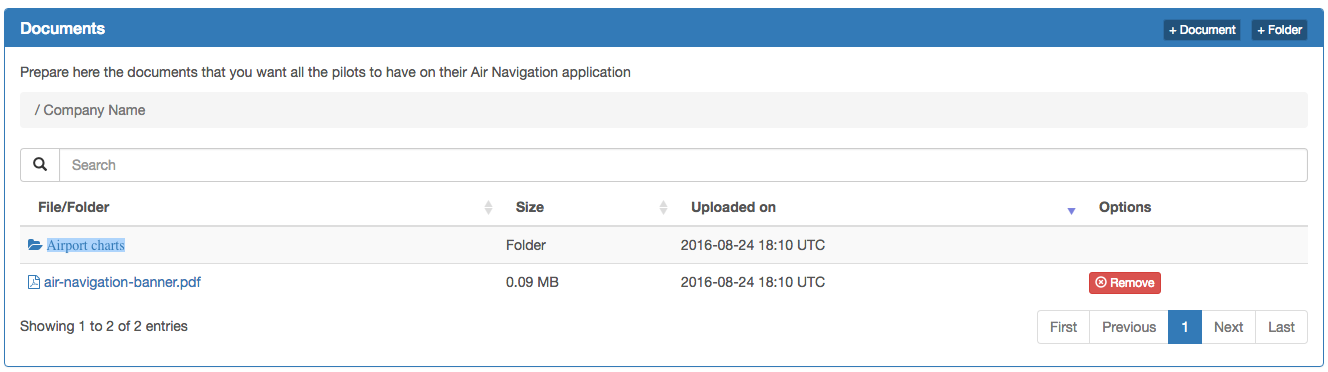
You can create subfolders to organize your data, for example "Checklists" or "Operation Manuals". As with Air Navigation Pro, you can add pdf files related to waypoints. To do so, create a folder inside "Airport charts" with the ID of the waypoint and put inside the pdf files.
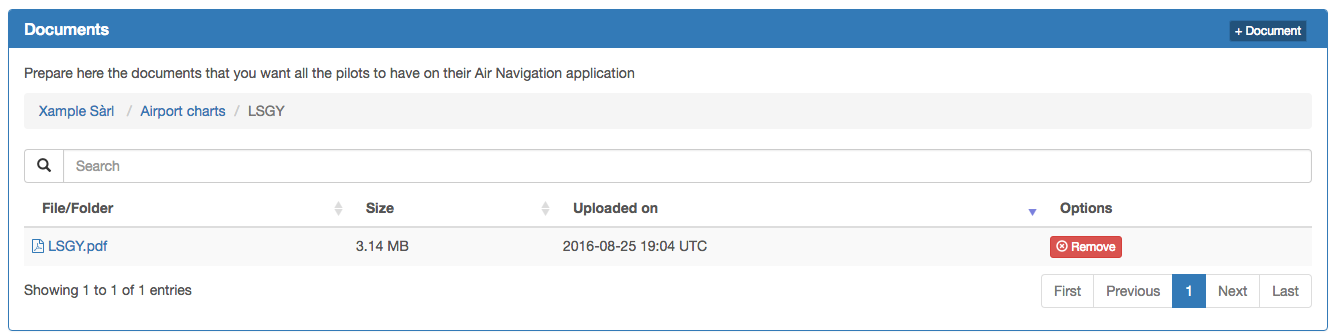 You can easily navigate through the documents with the breadcrumbs navigation path at the top.
You can easily navigate through the documents with the breadcrumbs navigation path at the top.
Back to previous page.