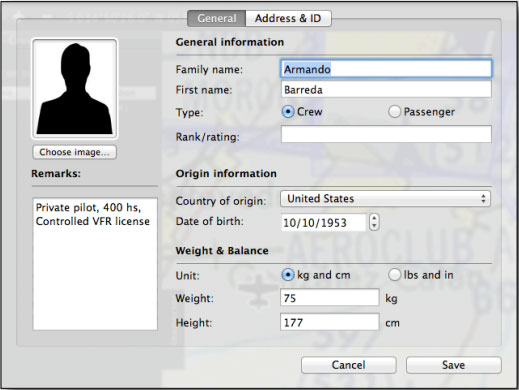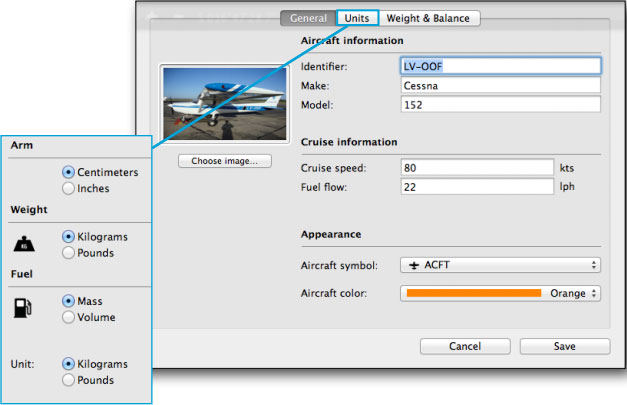(Created page with "<br /> ---- A tripulação e o perfil da aeronave são adicionados a partir da aba '''Library'''.") |
(Created page with "No canto superior esquerdo do menu '''«Crew»''' há um símbolo em forma de engrenagem, que serve para adicionar mais membros à tripulação. Todos serão classificados na...") |
||
| Line 4: | Line 4: | ||
A tripulação e o perfil da aeronave são adicionados a partir da aba '''Library'''. | A tripulação e o perfil da aeronave são adicionados a partir da aba '''Library'''. | ||
| − | + | No canto superior esquerdo do menu '''«Crew»''' há um símbolo em forma de engrenagem, que serve para adicionar mais membros à tripulação. Todos serão classificados na lista. | |
[[File:aircraftmac.jpg|250px|left]] | [[File:aircraftmac.jpg|250px|left]] | ||
Revision as of 20:20, 23 November 2015
A tripulação e o perfil da aeronave são adicionados a partir da aba Library.
No canto superior esquerdo do menu «Crew» há um símbolo em forma de engrenagem, que serve para adicionar mais membros à tripulação. Todos serão classificados na lista.
In order to erase a member, choose it from the list and then select the "Delete" button from the top left.
Details, relevant information and remarks about a member can be edited by double-clicking it on the list. The form will be shown like the one below.
On the upper left corner of the «Aircraft» module there is a circled symbol to add a new Aircraft profile. They will all be ordered on a list.
In order to eliminate an aircraft profile, choose it from the list and then select the "Delete" button from the top left.
It is very important to complete the Cruise information fields and the Weight and Balance module with data taken from the operative manual of the aircraft. This should be done before the flight planning so that further calculations are correct.
Units can be configured from the «Units» section of the profile window. See the image below.
Back to index.