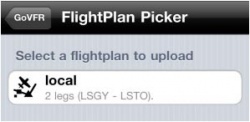(Created page with "300px <br /> <br /> <br /> O módulo «GoVFR» em Air Navigation foi projetado para comunicar-se com o sitio e '''intercambiar Rotas''' (planos...") |
(Created page with "A fim de usar o módulo «GoVFR» você deve: * Criar uma conta no sitio www.govfr.com; * Criar um plano de vôo no sitio www.govfr.com (para fins de teste); * No módulo «Go...") |
||
| Line 18: | Line 18: | ||
| − | + | A fim de usar o módulo «GoVFR» você deve: | |
| − | * | + | * Criar uma conta no sitio www.govfr.com; |
| − | * | + | * Criar um plano de vôo no sitio www.govfr.com (para fins de teste); |
| − | * | + | * No módulo «GoVFR», pressionar «Account information» e insere suas credenciais; |
| − | * | + | * Volte ao modulo “GoVFR, você deveria ver o plano de vôo de teste na listagem. |
| − | <br/> | + | <br /> |
| − | + | Pressionando num plano de vôo na listagem, Air Navigation baixará e instalará a «Rota». | |
[[File:govfr2.jpg|caption|right|250px]]Pressing on «Upload a flightplan» will display a list of routes stored in Air Navigation. You can then press on a route to upload it to your GoVFR account. | [[File:govfr2.jpg|caption|right|250px]]Pressing on «Upload a flightplan» will display a list of routes stored in Air Navigation. You can then press on a route to upload it to your GoVFR account. | ||
Revision as of 19:37, 18 November 2015
http://www.govfr.com/ um sítio dum terceiro onde você pode criar uma conta grátis e criar e trocar planos de vôo.
O módulo «GoVFR» em Air Navigation foi projetado para comunicar-se com o sitio e intercambiar Rotas (planos de vôo) entre Air Navigation e a sua conta do sitio.
A fim de usar o módulo «GoVFR» você deve:
- Criar uma conta no sitio www.govfr.com;
- Criar um plano de vôo no sitio www.govfr.com (para fins de teste);
- No módulo «GoVFR», pressionar «Account information» e insere suas credenciais;
- Volte ao modulo “GoVFR, você deveria ver o plano de vôo de teste na listagem.
Pressionando num plano de vôo na listagem, Air Navigation baixará e instalará a «Rota».
Back to index