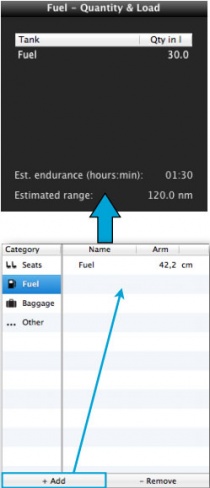(Created page with "<br /> ---- Air Navigation Desktop utilizará los valores de cantidad de combustible de la siguiente forma: * con los valores de los miembros de la tripulación y perfil de la...") |
(Created page with "left Debe crearse primero un perfil de aeronave desde la <u>pestaña "Library"</u> y luego asignarlo al vuelo. <br /> File:fu...") |
||
| Line 8: | Line 8: | ||
Para agregar la cantidad de combustible, dirigirse a la pestaña “Mission” e ingresar en el módulo «Fuel quantity & load». | Para agregar la cantidad de combustible, dirigirse a la pestaña “Mission” e ingresar en el módulo «Fuel quantity & load». | ||
| − | [[File:danger.jpg|caption|left]] | + | [[File:danger.jpg|caption|left]] Debe crearse primero un perfil de aeronave desde la <u>[[Library TAB/es |pestaña "Library"]]</u> y luego asignarlo al vuelo. |
| − | <br/> | + | <br /> |
[[File:fuel_mac.jpg|250px]][[File:fuel_mac2.jpg|210px|caption|right]] | [[File:fuel_mac.jpg|250px]][[File:fuel_mac2.jpg|210px|caption|right]] | ||
Revision as of 20:18, 2 November 2015
Air Navigation Desktop utilizará los valores de cantidad de combustible de la siguiente forma:
- con los valores de los miembros de la tripulación y perfil de la aeronave para generar el gráfico de peso y balanceo;
- con los valores del perfil de la aeronave para calcular los tiempos estimados en el módulo «Route».
Para agregar la cantidad de combustible, dirigirse a la pestaña “Mission” e ingresar en el módulo «Fuel quantity & load».
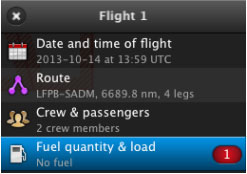
The fuel tank will be added in the Weight and Balance module within the Aircraft profile.
Back to index