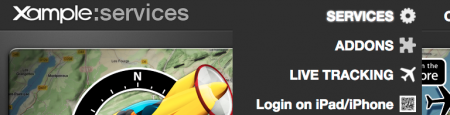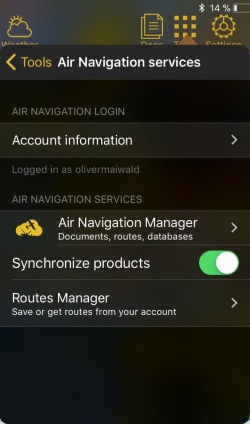(Updating to match new version of source page) |
|||
| Line 9: | Line 9: | ||
:Presione sobre esta opción para conectarse o desconectarse de su cuenta. | :Presione sobre esta opción para conectarse o desconectarse de su cuenta. | ||
| − | ; | + | ;Forgot password? |
| − | : | + | :will send a password recover e-mail to your registered e-mail address. |
| − | ; | + | ;Create a free account |
| − | : | + | :Create a [[Xample Services]] account |
| − | ; | + | ;Login via QR code |
| − | : | + | :Lets you login to the app by scanning a QR code shown on http://services.xample.ch/ |
| − | * | + | *Preferably on a computer go to http://services.xample.ch/ and login with your account. |
| − | * | + | *Click on Services and select "Login on iPad/iPhone" |
<br /> | <br /> | ||
[[File:QRlogin.png|450px]] | [[File:QRlogin.png|450px]] | ||
| − | * | + | *Go to the app and select Tools - Air Navigation Services - Air Navigation Login - Login via QR code |
| − | * | + | *Point your camera to the code shown on screen. |
<br /> | <br /> | ||
---- | ---- | ||
| − | == | + | == Air Navigation Services == |
[[File:airnavigation_services.jpg|right|caption|250px]] | [[File:airnavigation_services.jpg|right|caption|250px]] | ||
;[[Air Navigation Manager]] | ;[[Air Navigation Manager]] | ||
| − | : | + | :Activates or deactivates the manager function. |
| − | + | ;[[Sync purchases across devices|Synchronize products]] | |
| − | + | :Activate or deactivate the synchronization from addons purchased on the Xample Services website. | |
| − | + | ||
| − | ;[[Sync purchases across devices | + | |
| − | : | + | |
;[[Routes manager/es|Administrar rutas]] | ;[[Routes manager/es|Administrar rutas]] | ||
Latest revision as of 15:39, 1 December 2017
Desde aquí podrá conectarse a su cuenta de Xample Services y hacer uso de los servicios disponibles.
- Datos de la cuenta
- Presione sobre esta opción para conectarse o desconectarse de su cuenta.
- Forgot password?
- will send a password recover e-mail to your registered e-mail address.
- Create a free account
- Create a Xample Services account
- Login via QR code
- Lets you login to the app by scanning a QR code shown on http://services.xample.ch/
- Preferably on a computer go to http://services.xample.ch/ and login with your account.
- Click on Services and select "Login on iPad/iPhone"
- Go to the app and select Tools - Air Navigation Services - Air Navigation Login - Login via QR code
- Point your camera to the code shown on screen.
- Air Navigation Manager
- Activates or deactivates the manager function.
- Synchronize products
- Activate or deactivate the synchronization from addons purchased on the Xample Services website.
- Administrar rutas
- Vea y sincronice las rutas en su cuenta y en su dispositivo.
Volver a la página anterior.