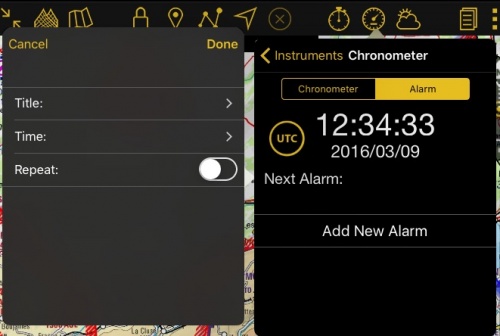(Created page with "Al presionar en: :- '''"UTC"''' cambiará el tiempo exhibido entre hora Local o UTC (Z). :- Las pestañas '''"Cronómetro"''' o '''"Alarma"''' cambiarán la función. <br /> -...") |
|||
| Line 5: | Line 5: | ||
Al presionar en: | Al presionar en: | ||
| − | :- '''"UTC"''' cambiará el | + | :- '''"UTC"''' se cambiará el horario mostrado entre local u hora UTC (Z). |
| − | :- Las pestañas '''" | + | :- Las pestañas '''"Cronometro"''' o '''"Alarma"''' cambiarán la función. |
<br /> | <br /> | ||
---- | ---- | ||
---- | ---- | ||
<br /> | <br /> | ||
| − | == | + | ==Cronometro== |
| − | [[File:Chrono.jpg|right|caption|180px]]Cuando | + | [[File:Chrono.jpg|right|caption|180px]]Cuando el cronometro está seleccionado, debajo de la hora se verán dos contadores de tiempo: '''Stop Watch''' y '''ETE'''. |
<br /> | <br /> | ||
| − | * | + | * Se puede '''INICIAR''' el cronómetro al presionar en el ícono de "Play" que se encuentra en el centro a la izquierda. |
| − | * | + | * Cuando el Stop Watch está corriendo, está la opción de '''PAUSARLO''' con el botón de "Stop" ubicado a la izquierda (al igual que el botón de "Play"). |
| − | * | + | * Con el Stop Watch parado [[File:chrono2.jpg|right|caption|180px]]se puede seleccionar '''REANUDAR''' el cronómetro al presionar en el botón de "Play" a la izquierda o '''REINICIAR''' el tiempo al presionar en el botón de "Arrow" a la derecha. |
| − | * | + | * Al presionar en el botón de "Pause" que se encuentra a la izquierda cuando el Stop Watch está corriendo, se activará la función "Lap function". EL tiempo seguirá corriendo pero mostrará el tiempo del momento en que fue presionado el botón de "Pause". |
<br /> | <br /> | ||
| − | + | Debajo del Stop Watch se encuentra el indicador de Elapsed Time (ETE). Funciona como el Stop Watch pero mostrará horas y minutos en lugar de minutos y segundos. | |
<br /> | <br /> | ||
---- | ---- | ||
---- | ---- | ||
<br /> | <br /> | ||
| − | == | + | ==Alarma== |
| − | + | Cuando la alarma está seleccionada, debajo del horario se verá la etiqueta de "Next Alarm:" y el botón "Add New Alarm". | |
| − | + | Si varias alarmas son configuradas, la próxima en activarse aparecerá al lado de "Next Alarm". | |
[[File:chrono3.jpg|500px]] | [[File:chrono3.jpg|500px]] | ||
Revision as of 15:42, 5 April 2017
La función cronómetro/alarma se encuentra en el módulo de instrumentos. Se puede ver la fecha actual desde aquí.
Al presionar en:
- - "UTC" se cambiará el horario mostrado entre local u hora UTC (Z).
- - Las pestañas "Cronometro" o "Alarma" cambiarán la función.
Cronometro
Cuando el cronometro está seleccionado, debajo de la hora se verán dos contadores de tiempo: Stop Watch y ETE.
- Se puede INICIAR el cronómetro al presionar en el ícono de "Play" que se encuentra en el centro a la izquierda.
- Cuando el Stop Watch está corriendo, está la opción de PAUSARLO con el botón de "Stop" ubicado a la izquierda (al igual que el botón de "Play").
- Con el Stop Watch parado se puede seleccionar REANUDAR el cronómetro al presionar en el botón de "Play" a la izquierda o REINICIAR el tiempo al presionar en el botón de "Arrow" a la derecha.
- Al presionar en el botón de "Pause" que se encuentra a la izquierda cuando el Stop Watch está corriendo, se activará la función "Lap function". EL tiempo seguirá corriendo pero mostrará el tiempo del momento en que fue presionado el botón de "Pause".
Debajo del Stop Watch se encuentra el indicador de Elapsed Time (ETE). Funciona como el Stop Watch pero mostrará horas y minutos en lugar de minutos y segundos.
Alarma
Cuando la alarma está seleccionada, debajo del horario se verá la etiqueta de "Next Alarm:" y el botón "Add New Alarm". Si varias alarmas son configuradas, la próxima en activarse aparecerá al lado de "Next Alarm".
To create an alarm just tap on "Add new Alarm" and a window will appear at the left. There, you will set:
- A title. You can choose between the ones included by default or you can add new ones by tapping the "Plus" icon next to "Done".
- The time of when the alarm will go off and press "Done". You have two modes:
- Custom: You can choose an exact time for the alarm to go off.
- Select one of the default options offered by the app (in 10, 20, 30 Minutes, etc).
- Choose repeat if you want the alarm to be repeated after it goes off.
Note: When you enable the "Repeat" option, the time between the moment you set the alarm and the first time it goes off, is considered as the standard interval time. For example: if it's 11.20 am and you set the custom alarm to set off at 12.04 pm, the next alarm will be repeated at 12.48 pm.
To delete an alarm:
- Just swipe from right to left on it. The button "Delete" will appear. Tap on it.

When the Alarm goes off, a pop-up message will appear displaying the title and the time. The Alarm module will blink red if it is opened. If you enable the option "repeat" you will have two options:
- Cancel Alarm: dismiss the alarm
- Reschedule: set a new alarm with the same time interval automatically.
Una vez que la alarma haya expirado, se exhibirá en color naranja.
Vovler a la página anterior.