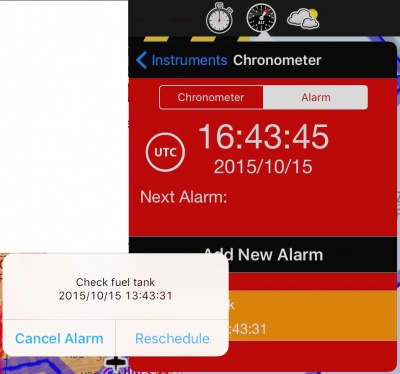Latest revision as of 16:40, 4 November 2015
Information about message (contribute ) This message has no documentation.
If you know where or how this message is used, you can help other translators by adding documentation to this message.
Message definition (Chronometer/Alarm )
<br/>
<br/>
To delete an alarm:
* Just swipe from right to left on it. The button "Delete" will appear. Tap on it.
<br />
[[File:Delete-Alarm.jpg|200px]]
<br />
When the Alarm goes off, a pop-up message will appear displaying the title and the time. The Alarm module will blink red if it is opened. If you enable the option "repeat" you will have two options:
<br/>
* Cancel Alarm: dismiss the alarm
* Reschedule: automatically set a new alarm with the same time interval.
<br />
[[File:alarmgooff.jpg|400px]]
<br /> Translation <br/>
Just swipe from right to left on it. The button "Delete" will appear. Tap on it.
Cancel Alarm: dismiss the alarm
Reschedule: automatically set a new alarm with the same time interval.