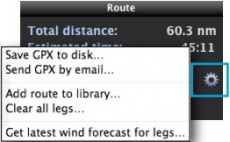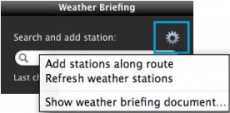(Created page with "* '''CONSEJO 4''' - Desde la pestaña “Map” se puede configurar cuáles waypoints, espacios aéreos, otros widgets como NOTAM, METAR, y obstáculos se mostrarán en el map...") |
(Created page with "* '''CONSEJO 5''' - En el campo de búsqueda, se puede introducir el identificador de los waypoints que se deseen agregar a la ruta.<br /> <br /> File:tip5_mac.jpg") |
||
| Line 25: | Line 25: | ||
[[File:tip4_mac.jpg]] | [[File:tip4_mac.jpg]] | ||
| − | * ''' | + | * '''CONSEJO 5''' |
| − | - | + | - En el campo de búsqueda, se puede introducir el identificador de los waypoints que se deseen agregar a la ruta.<br /> |
| − | <br/> | + | <br /> |
[[File:tip5_mac.jpg]] | [[File:tip5_mac.jpg]] | ||
Revision as of 14:56, 3 November 2015
En este artículo, describiremos a continuación algunos consejos a tener en cuenta a la hora de planear un vuelo.
- CONSEJO 1
- Antes de crear una ruta es recomendable:
- Crear el perfil de la aeronave
- Asignarlo a la misión actual.
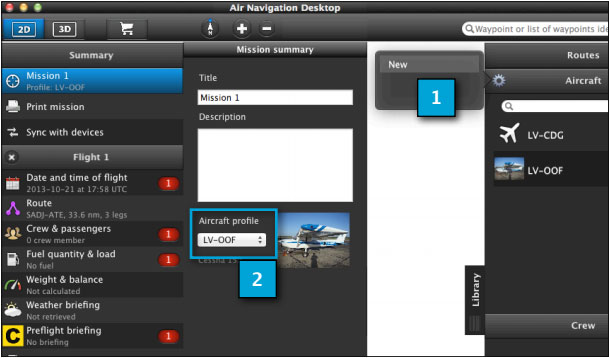
- CONSEJO 2
- Siempre verificar las burbujas rojas en cada sección del módulo de vuelo, que proporcionan información importante acerca de inconvenientes surgidos.
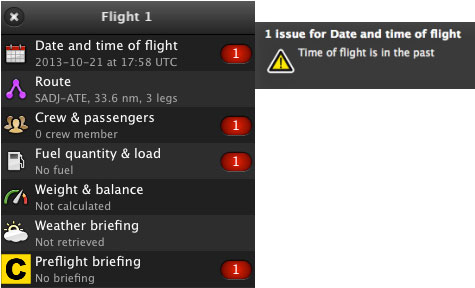
- CONSEJO 3
- Asegurarse de tener el mapa activado en la pestaña "Map".
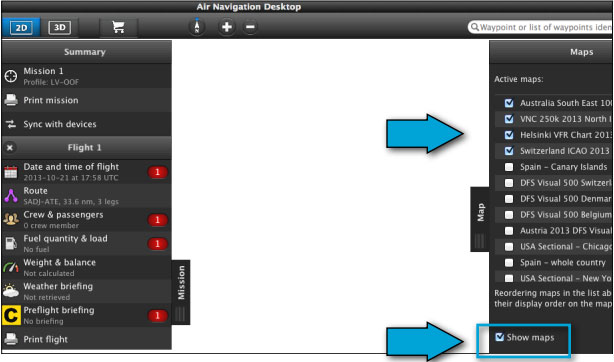
- CONSEJO 4
- Desde la pestaña “Map” se puede configurar cuáles waypoints, espacios aéreos, otros widgets como NOTAM, METAR, y obstáculos se mostrarán en el mapa de fondo.
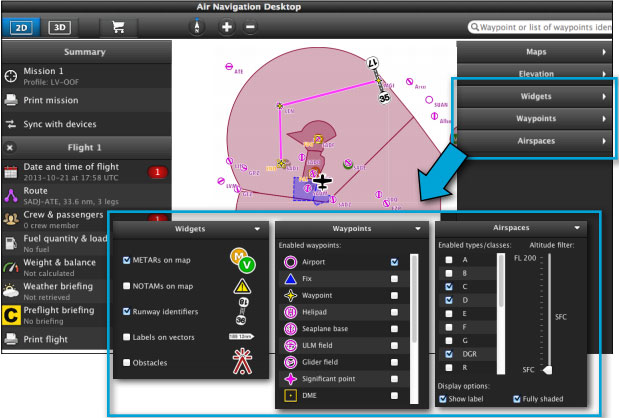
- CONSEJO 5
- En el campo de búsqueda, se puede introducir el identificador de los waypoints que se deseen agregar a la ruta.
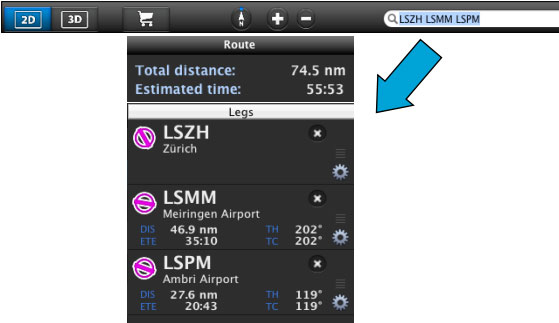
- TIP 6
- You can right-click on the moving map to reach various options.
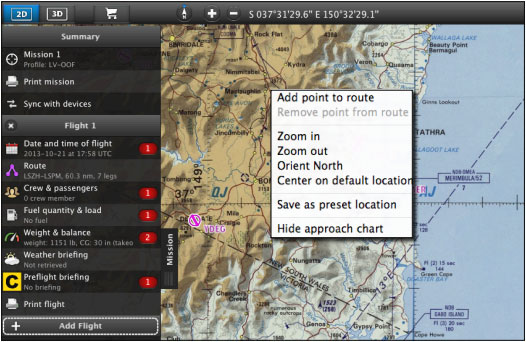
- TIP 7
- When terrain is an obstacle for our route, we can add mid waypoints in the Elevation graph making a click on the problematic area directly in the graph.
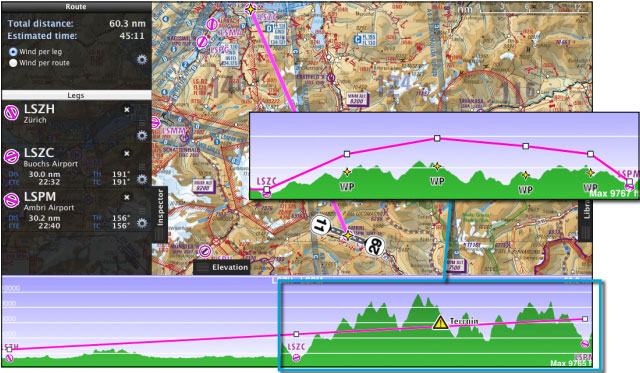
- TIP 8
- You can show or hide airspaces in the Elevation Graph from the Map TAB.
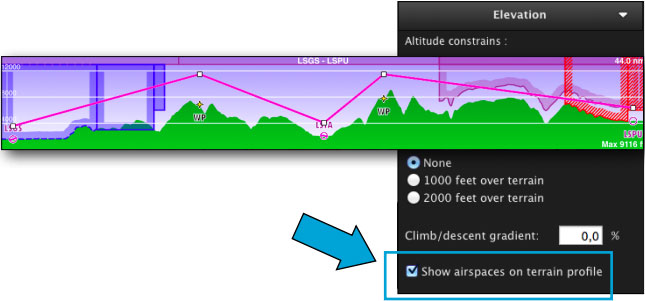
- TIP 9
- Units can be configured from the «Preferences» module under under «File» top menu.
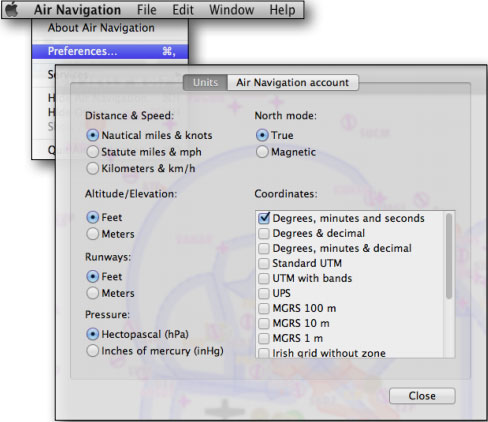
- TIP 10
- You can enable some useful widgets from the Map TAB.
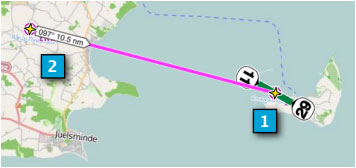
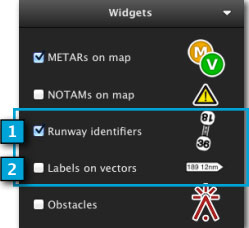
- TIP 11
- The wheel symbol at top of the menus have useful options to check out.
- TIP 12
- If you do not want to show all the contact frequencies when you print your flight out, you can uncheck them from the waypoint info window.
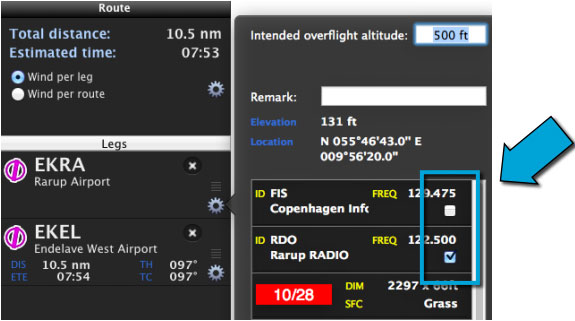
Back to index