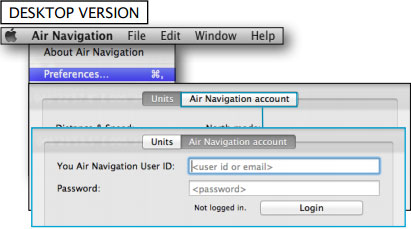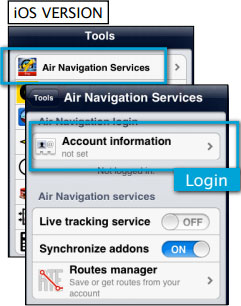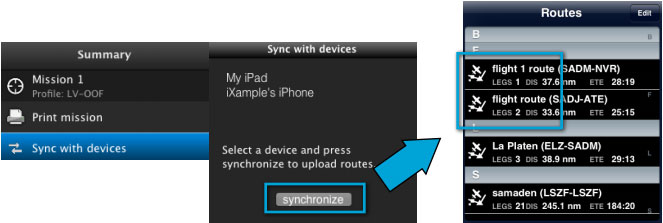(Created page with "* Desde la pestaña “Mission”, ir a «Sync with devices» * Seleccionar el dispositivo y hacer clic en '''«Synchronize»'''. <br /> File:routes_mac3.jpg") |
(Created page with "---- <br /> Volver al <u>índice</u>. <br />") |
||
| (2 intermediate revisions by the same user not shown) | |||
| Line 34: | Line 34: | ||
[[File:routes_mac3.jpg]] | [[File:routes_mac3.jpg]] | ||
| − | + | Todas las rutas de la misión serán copiadas al dispositivo iOS. | |
| − | <u> | + | <br /> |
| + | <u>Ejemplo:</u> si se posee una misión con tres vuelos diferentes, los tres vuelos serán transferidos al iPad/iPhone. | ||
| − | [[File:danger.jpg|caption|left]] | + | [[File:danger.jpg|caption|left]] Las rutas guardadas en la pestaña "Library" '''NO''' serán transferidas. |
---- | ---- | ||
| − | <br/> | + | <br /> |
| − | + | Volver al <u>[[Air Navigation Desktop/es|índice]]</u>. | |
<br /> | <br /> | ||
Latest revision as of 21:32, 2 November 2015
Las rutas creadas en Air Navigation Desktop pueden ser fácilmente copiadas en un iPad o iPhone siguiendo los siguientes pasos:
- Iniciar sesión con la cuenta de Xample Services en Air Navigation Desktop y también en el dispositivo iOS.
caption Tanto la computadora Mac como el dispositivo iOS deben encontrarse conectados a la misma red wifi.
- Desde la pestaña “Mission”, ir a «Sync with devices»
- Seleccionar el dispositivo y hacer clic en «Synchronize».
Todas las rutas de la misión serán copiadas al dispositivo iOS.
Ejemplo: si se posee una misión con tres vuelos diferentes, los tres vuelos serán transferidos al iPad/iPhone.
Volver al índice.