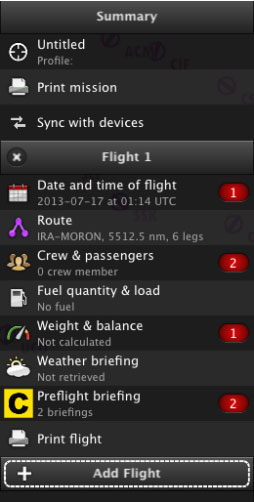| Line 4: | Line 4: | ||
[[File:missionmac.jpg|caption|right]] | [[File:missionmac.jpg|caption|right]] | ||
| − | + | The Mission TAB is a complete module for flight planning. This is where you will '''create''', '''store''' and '''modify your flights details''', including: | |
| − | * | + | * Route legs |
| − | * | + | * Date and time |
| − | * | + | * Crew and passengers info |
| − | * | + | * Fuel quantity and load |
| − | * | + | * Weight and Balance |
| − | * | + | * Weather briefing |
| − | * | + | * NOTAM info |
| − | <br /> | + | <br/> |
| − | + | The Mission TAB also allows you to <u>[[Print options | print your flights]]</u> when they are planned. | |
| − | + | ||
Revision as of 17:56, 2 November 2015
The Mission TAB is a complete module for flight planning. This is where you will create, store and modify your flights details, including:
- Route legs
- Date and time
- Crew and passengers info
- Fuel quantity and load
- Weight and Balance
- Weather briefing
- NOTAM info
The Mission TAB also allows you to print your flights when they are planned.
Las burbujas rojas alertan sobre posibles inconvenientes que surjan al completar la información de los módulos.
Una misión puede tener más de un vuelo almacenado. También se puede imprimir un sólo vuelo o todos los vuelos para una misión específica.
Volver al índice.