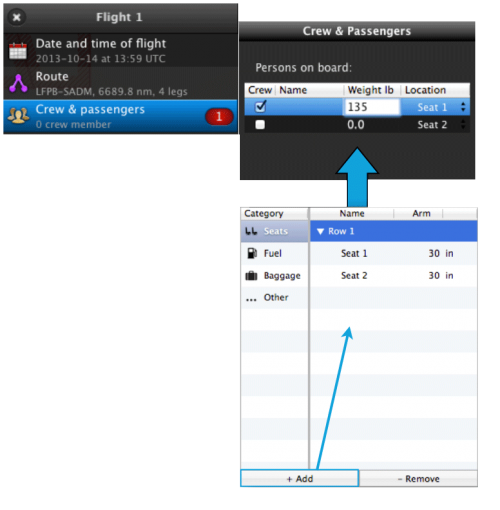(Created page with "<br /> ---- Al asignar tripulación a un vuelo, Air Navigation Desktop podrá computar estos valores con los correspondientes a la cantidad de combustible y al perfil de la ae...") |
(Created page with "A través de la pestaña “Library”, se pueden agregar miembros de la tripulación y pasajeros.") |
||
| Line 4: | Line 4: | ||
Al asignar tripulación a un vuelo, Air Navigation Desktop podrá computar estos valores con los correspondientes a la cantidad de combustible y al perfil de la aeronave, para finalmente realizar el cálculo de peso y balanceo. | Al asignar tripulación a un vuelo, Air Navigation Desktop podrá computar estos valores con los correspondientes a la cantidad de combustible y al perfil de la aeronave, para finalmente realizar el cálculo de peso y balanceo. | ||
| − | + | A través de la pestaña “Library”, se pueden agregar miembros de la tripulación y pasajeros. | |
[[File:danger.jpg|caption|left]] You must first '''create''' the aircraft profile through the Library TAB and then assign it to the flight. | [[File:danger.jpg|caption|left]] You must first '''create''' the aircraft profile through the Library TAB and then assign it to the flight. | ||
Revision as of 16:12, 2 November 2015
Al asignar tripulación a un vuelo, Air Navigation Desktop podrá computar estos valores con los correspondientes a la cantidad de combustible y al perfil de la aeronave, para finalmente realizar el cálculo de peso y balanceo.
A través de la pestaña “Library”, se pueden agregar miembros de la tripulación y pasajeros.
You must first create the aircraft profile through the Library TAB and then assign it to the flight.
The number of members appearing in the «crew & passengers» module depends on how many you add in the Aircraft profile, under the Weight and Balance section.
Back to index