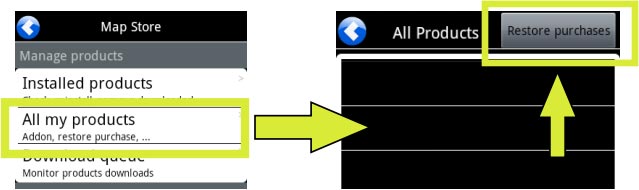(Updating to match new version of source page) |
(Updating to match new version of source page) |
||
| Line 22: | Line 22: | ||
---- | ---- | ||
<br /> | <br /> | ||
| − | Back to <u>[[Air Navigation Android|index]] | + | Back to <u>[[Air Navigation Android|index]]</u>. |
<br /> | <br /> | ||
Revision as of 19:50, 20 October 2015
Le bouton «Restore purchases» est dans le coin supérieur droit de la section «All my products» dans le module «MapStore».
You will use this button in the following situations:
- Re-install purchased maps on your device or devices;
- Install purchases made on the Addons page;
- Synchronize maps and charts with other Android or iOS devices.
Note: remember that the Xample Services Account is not the same as the Google Play account. For more info, read the article The User Account.
Back to index.