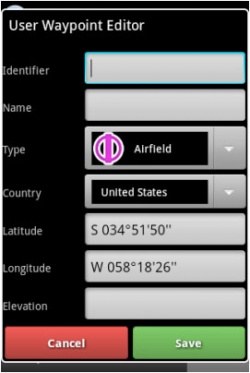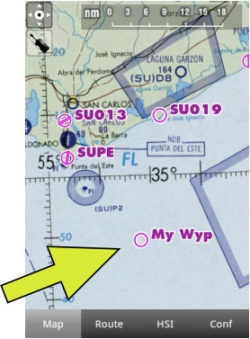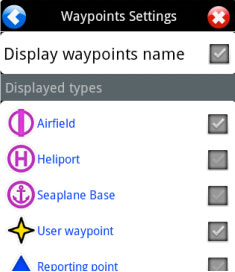(Importing a new version from external source) |
(Importing a new version from external source) |
||
| Line 7: | Line 7: | ||
| − | - Directly on the «moving map» by pressing and holding | + | - Directly on the «moving map» by pressing and holding the desired location of the map for 2 seconds. |
- From the «Custom waypoint Editor» under Tools menu. | - From the «Custom waypoint Editor» under Tools menu. | ||
Latest revision as of 13:25, 20 October 2015
A «user waypoint» can be created as follows:
- Directly on the «moving map» by pressing and holding the desired location of the map for 2 seconds.
- From the «Custom waypoint Editor» under Tools menu.
Once you have created your waypoint, it should appear on the map. See example below.
Back to index.