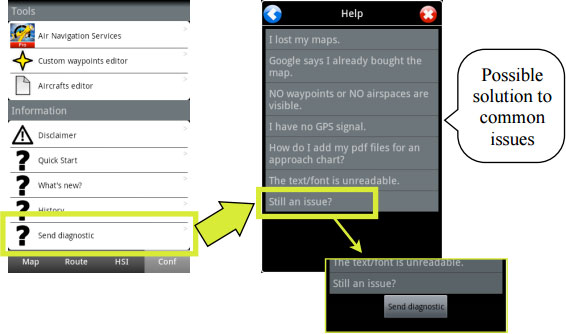(Importing a new version from external source) |
(Updating to match new version of source page) |
||
| Line 2: | Line 2: | ||
<br /> | <br /> | ||
---- | ---- | ||
| − | [[File:danger.jpg|caption|left]] First of all, please make sure you have the <u>'''Latest'''</u> version of Air | + | [[File:danger.jpg|caption|left]] First of all, please make sure you have the <u>'''Latest'''</u> version of Air Navigation Pro installed on your device. |
<br/> | <br/> | ||
| − | If you have any issues or you think there’s a '''bug''' making Air | + | If you have any issues or you think there’s a '''bug''' making Air Navigation Pro work improperly, you can '''send us a diagnostic''' from within the app. |
This will provide us with important and essential information related to your device’s settings, memory and processor that will better help us find a solution. | This will provide us with important and essential information related to your device’s settings, memory and processor that will better help us find a solution. | ||
Latest revision as of 21:48, 16 October 2015
First of all, please make sure you have the Latest version of Air Navigation Pro installed on your device.
If you have any issues or you think there’s a bug making Air Navigation Pro work improperly, you can send us a diagnostic from within the app.
This will provide us with important and essential information related to your device’s settings, memory and processor that will better help us find a solution.
In order to send us a diagnostic, please follow the steps described in the image below:
Back to index