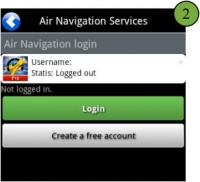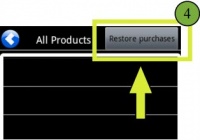(Importing a new version from external source) |
(Updating to match new version of source page) |
||
| Line 2: | Line 2: | ||
<br /> | <br /> | ||
---- | ---- | ||
| − | [[File:INSTAALL.jpg|caption|right|200px]]Once you have made a purchase through the Addons page, you | + | [[File:INSTAALL.jpg|caption|right|200px]]Once you have made a purchase through the Addons page, you proceed as follows: |
| − | * Run Air | + | * Run Air Navigation Pro on your Tablet/mobile; |
* '''Login''' with your User Account info under «Air Navigation Services» panel; | * '''Login''' with your User Account info under «Air Navigation Services» panel; | ||
<br/> | <br/> | ||
Latest revision as of 21:46, 16 October 2015
Once you have made a purchase through the Addons page, you proceed as follows:
- Run Air Navigation Pro on your Tablet/mobile;
- Login with your User Account info under «Air Navigation Services» panel;
- Open the «Map Store» module and go to the «All my products» part;
- Press on Restore purchases button and wait for the purchases to show in the list;
- Press on the product to install it.
Note: remember that the Xample Services Account is not the same as the Google Play account. For more info, read the article The User Account.
Back to index.