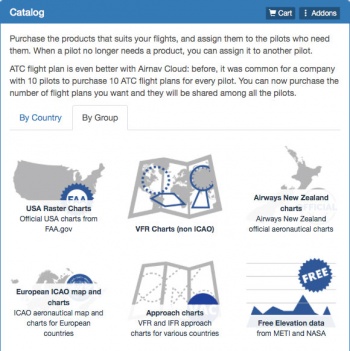(Updating to match new version of source page) |
|||
| Line 2: | Line 2: | ||
<br /> | <br /> | ||
---- | ---- | ||
| − | + | With Air Navigation Manager you can manage the group's add-ons. This means you can purchase a number of licences of a certain product and assign them to your group members. | |
---- | ---- | ||
| Line 15: | Line 15: | ||
;Cart | ;Cart | ||
| − | : | + | :Choose how many licences you need. By default, the number of members of the group will be selected. After proceeding you will be asked for the payment method. |
;Group addons | ;Group addons | ||
| Line 25: | Line 25: | ||
---- | ---- | ||
<br /> | <br /> | ||
| − | + | Back to <u>[[Air Navigation Manager|previous page.]]</u> | |
<br /> | <br /> | ||
| − | [[Category: | + | [[Category:Share your data]] |
Revision as of 18:39, 24 August 2017
With Air Navigation Manager you can manage the group's add-ons. This means you can purchase a number of licences of a certain product and assign them to your group members.
Nota: tenga en cuenta que una licencia es válida únicamente para un dispositivo.
Si ya adquirió add-ons en el pasado, puede transferirlos al grupo desde la opción "Transfer Personal Addons" (transferir add-ons personales).
- Catalog
- Tenga acceso a todos los productos disponibles en el catálogo. Serán agregados al carrito cuando sean seleccionados.
- Cart
- Choose how many licences you need. By default, the number of members of the group will be selected. After proceeding you will be asked for the payment method.
- Group addons
- Verifique el estado de sus add-ons.
Back to previous page.