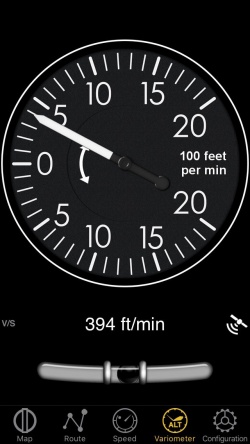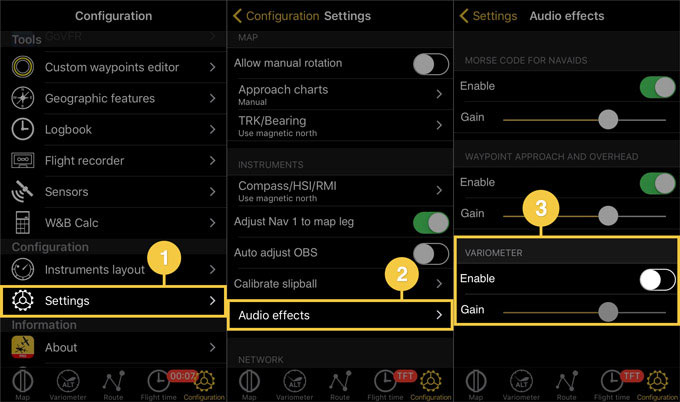(Importing a new version from external source) |
(Importing a new version from external source) |
||
| (10 intermediate revisions by 2 users not shown) | |||
| Line 1: | Line 1: | ||
<languages /> | <languages /> | ||
| + | <br /> | ||
---- | ---- | ||
| − | [[File: | + | [[File:variometer_instr.jpg|caption|left|250px]] |
| − | + | ||
| − | + | ||
| − | + | ||
| − | + | ||
| − | + | ||
| − | + | ||
| − | + | ||
| − | + | ||
| − | + | ||
| − | + | ||
| − | + | ||
| − | + | ||
| − | + | ||
| − | + | ||
| − | + | ||
| − | + | ||
| − | + | ||
| − | + | ||
| + | The variometer was coded for a better performance when using external devices. | ||
| + | However, it will display information by computing the data provided by a GPS antenna (external or internal). | ||
| + | The information will be shown at the bottom bar of the instrument. | ||
| Line 34: | Line 20: | ||
| + | So far, the following devices are compatible: | ||
| + | * AHRS g mini | ||
| + | * Flytec SensBox | ||
| + | * ASI Flynet2 | ||
| + | <br /> | ||
| + | [[File:warning_sign.png|caption|left]]If no signal is received, then an exclamation mark will show as vertical speed. | ||
| + | Sound alerts are supported by the variometer. | ||
| + | If you wish to enable them, do this from the «Settings» panel: | ||
| + | [[File:variometer_info.jpg]] | ||
---- | ---- | ||
<br /> | <br /> | ||
| − | Back to <u>[[ | + | Back to <u>[[Instruments|previous page.]]</u> |
| + | <br /> | ||
| + | [[Category:Instruments]] | ||
Latest revision as of 21:34, 22 August 2017
The variometer was coded for a better performance when using external devices.
However, it will display information by computing the data provided by a GPS antenna (external or internal).
The information will be shown at the bottom bar of the instrument.
So far, the following devices are compatible:
- AHRS g mini
- Flytec SensBox
- ASI Flynet2
Sound alerts are supported by the variometer.
If you wish to enable them, do this from the «Settings» panel:
Back to previous page.