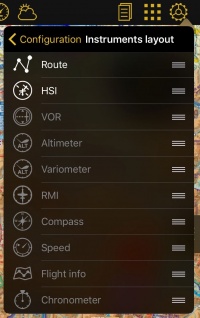(Created page with "Los primeros dos instrumentos de esta lista se mostrarán al utilizar el modo de pantalla dividida.") |
|||
| (4 intermediate revisions by the same user not shown) | |||
| Line 11: | Line 11: | ||
| − | + | Al mantener presionado el borde derecho del instrumento, se podrá cambiar de posición y mostrar los instrumentos deseados. | |
| − | + | Recuerde que es necesario dividir la pantalla para que se muestren los instrumentos. | |
<br /> | <br /> | ||
| Line 23: | Line 23: | ||
| − | + | Si desea ver uno de los instrumentos desplegados más grande, puede hacerlo al presionar sobre la flecha amarilla entre ambos y uno de ellos se esconderá. Al presionar nuevamente sobre la flecha, el instrumento se mostrará nuevamente. | |
| Line 29: | Line 29: | ||
---- | ---- | ||
| − | + | Volver a la <u>[[Configuration/es |página anterior.]]</u> | |
<br /> | <br /> | ||
| − | [[Category: | + | [[Category:Configuración]] |
Latest revision as of 20:21, 5 April 2017
Los primeros dos instrumentos de esta lista se mostrarán al utilizar el modo de pantalla dividida.
Al mantener presionado el borde derecho del instrumento, se podrá cambiar de posición y mostrar los instrumentos deseados.
Recuerde que es necesario dividir la pantalla para que se muestren los instrumentos.
Si desea ver uno de los instrumentos desplegados más grande, puede hacerlo al presionar sobre la flecha amarilla entre ambos y uno de ellos se esconderá. Al presionar nuevamente sobre la flecha, el instrumento se mostrará nuevamente.
Volver a la página anterior.