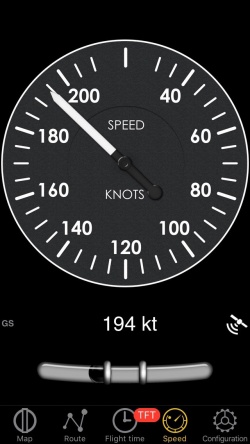| Line 3: | Line 3: | ||
<br /> | <br /> | ||
---- | ---- | ||
| − | [[File: | + | [[File:speed_instr.jpg|caption|left|250px]]The top part is the analog ground speed indicator. At the bottom part you will find the digital speed value as well as the current GPS status symbol. |
| + | |||
| + | |||
| + | |||
| Line 15: | Line 18: | ||
| − | [[File: | + | |
| + | [[File:warning_sign.png|caption|left]]An admiration mark will show instead of a digital altitude value when: | ||
* GPS accuracy is bad. | * GPS accuracy is bad. | ||
Revision as of 16:59, 3 November 2016
The top part is the analog ground speed indicator. At the bottom part you will find the digital speed value as well as the current GPS status symbol.
The speed unit can be set as knots, miles per hour or kilometers per hour in the application's settings.
- GPS accuracy is bad.
Note: remember that you will ONLY find the spinball at the bottom of the instrument on iPhone/iPod Touch devices.
Back to previous page.