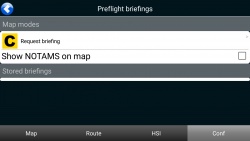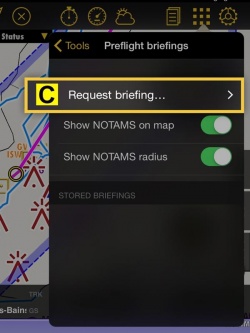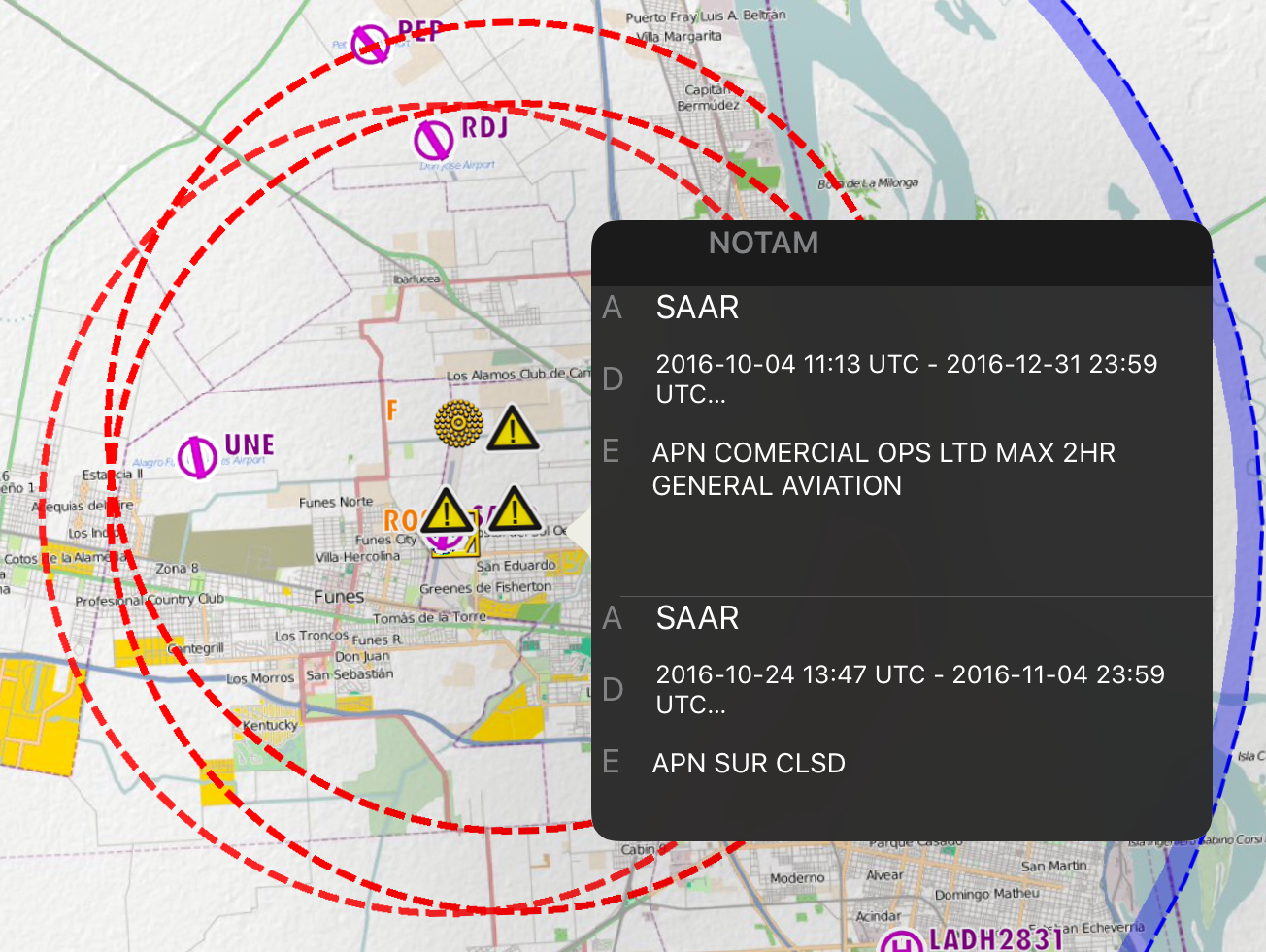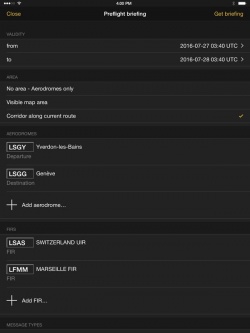(Created page with "Cuando se planea una ruta, se puede solicitar NOTAM para: * Aeropuertos de la ruta * Aeropuertos cerrados/alternativos * Regiones FIR <br /> <br /> Se puede adquirir una '''su...") |
(Created page with "; Mostrar NOTAM en el mapa : se desplegará un símbolo amarillo de precaución en el lugar donde el NOTAM está activo. ; Mostrar radio de NOTAM : se dibujará un circulo alr...") |
||
| Line 24: | Line 24: | ||
<br /> | <br /> | ||
| − | ; | + | ; Mostrar NOTAM en el mapa |
| − | : | + | : se desplegará un símbolo amarillo de precaución en el lugar donde el NOTAM está activo. |
| − | ; | + | ; Mostrar radio de NOTAM |
| − | : | + | : se dibujará un circulo alrededor del NOTAM con su radio. |
[[File:Notam_radius.PNG]] | [[File:Notam_radius.PNG]] | ||
Revision as of 19:33, 2 November 2016
Air Navigation Pro soporta información NOTAM para planear rutas. El «Briefings (NOTAM)» es un servicio pago de suscripción anual. Es adquirido a través de la página de productos.
Cuando se planea una ruta, se puede solicitar NOTAM para:
- Aeropuertos de la ruta
- Aeropuertos cerrados/alternativos
- Regiones FIR
Se puede adquirir una suscripción anual para el Briefings (NOTAM) a través de http://services.xample.ch/ dentro de "ADDONS - By products groups - SERVICES".
Luego de la compra de la suscripción, es necesario sincronizar los productos y se activará una opción en el menú "Herramientas" llamada "Briefings (NOTAM)".
En la captura de pantalla ubicada en la parte superior de este artículo, muestra como solicitar un Briefings (NOTAM).
- Mostrar NOTAM en el mapa
- se desplegará un símbolo amarillo de precaución en el lugar donde el NOTAM está activo.
- Mostrar radio de NOTAM
- se dibujará un circulo alrededor del NOTAM con su radio.
Information shown on the Preflight Briefings
- NOTAM Serie “A” only (International Airports) worldwide.
- NOTAM Serie “A” and “C” (INTL and national Airports) for Europe.
- Smart NOTAM for Switzerland/France/Germany (decoded NOTAM).
When we request a briefing, we will be able to configure what airports, FIR regions and close airports will be included in the preflight sheet, which will look like the following examples:
Note: preflight briefings do not have to be downloaded once the subscription is purchased. You will see it under "Map Store - All my products" with a green circle next to it.
SEND BY EMAIL
The preflight sheet can be sent by email for printing.
You can also request briefings through the Xample Services Website (screenshot below).
Back to previous page. (iOS)