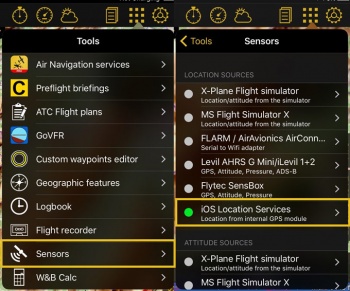|
|
| Line 12: |
Line 12: |
| | Back to <u>[[External devices|previous page.]]</u> | | Back to <u>[[External devices|previous page.]]</u> |
| | <br /> | | <br /> |
| − | [[Category:External Devices]]
| |
Latest revision as of 19:32, 31 October 2016
No matter if it is wired or connected by Bluetooth, the procedure to make sure the device is working is the following:
- Create a connection between the iPad/iPhone and the external GPS device.
- Make sure to have Air Navigation Pro activated under "Location Services" in the settings of the iPad/iPhone.

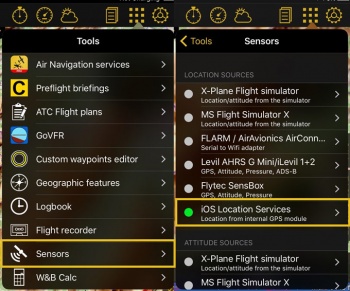
- Make sure to have the sensor «iOS Location Services» activated in the «Sensors» panel under «Tools» menu.
Back to previous page.