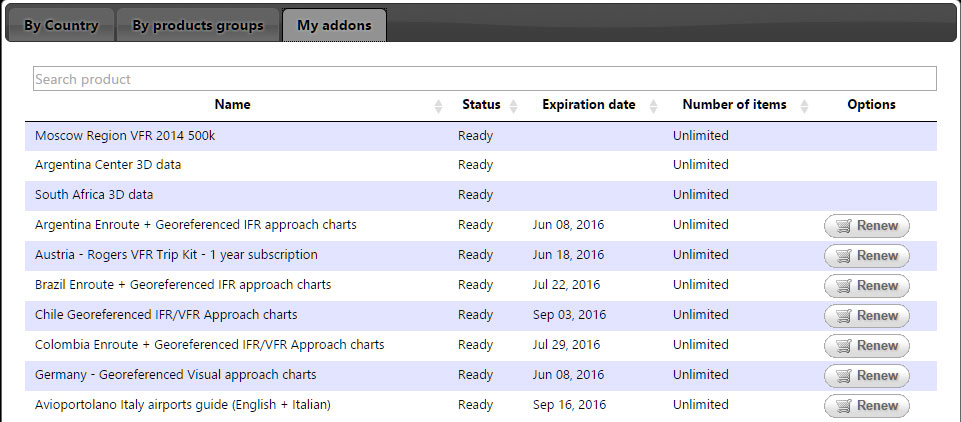(Updating to match new version of source page) |
|||
| (3 intermediate revisions by one other user not shown) | |||
| Line 13: | Line 13: | ||
[[File:xample_mac.jpg]] | [[File:xample_mac.jpg]] | ||
| − | [[File: | + | [[File:warning_sign.png|caption|left]] In order to have access to the ADDONS page, you must first own a Xample Services account. |
<br/> | <br/> | ||
The ADDONS page has 3 lists: | The ADDONS page has 3 lists: | ||
| Line 32: | Line 32: | ||
Back to <u>[[Air Navigation Android|index]]</u> (Android) | Back to <u>[[Air Navigation Android|index]]</u> (Android) | ||
| − | Back to <u>[[ | + | Back to <u>[[Xample Services|previous page.]]</u> (iOS) |
Back to <u>[[Air Navigation Desktop|index]]</u> (Desktop) | Back to <u>[[Air Navigation Desktop|index]]</u> (Desktop) | ||
<br /> | <br /> | ||
Latest revision as of 20:58, 28 October 2016
Purchases are made through the ADDONS page on http://services.xample.ch.
The Addons page will let the users:
- See ALL their purchases, subscriptions and the products sync with their devices;
- Purchase products such as yearly subscriptions to approach charts;
- Subscribe to free database packages such as waypoints and airspaces databases;
- Renew subscriptions.
The ADDONS page has 3 lists:
- By country
It shows the offered products divided by country.
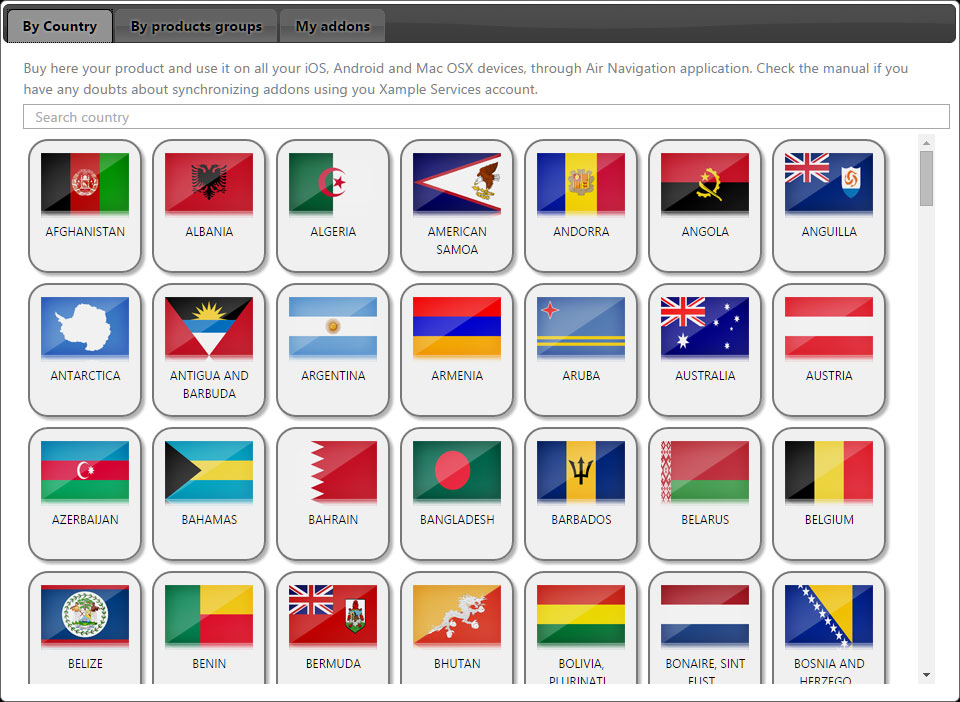
- By product groups
It shows the different kinds of available products.
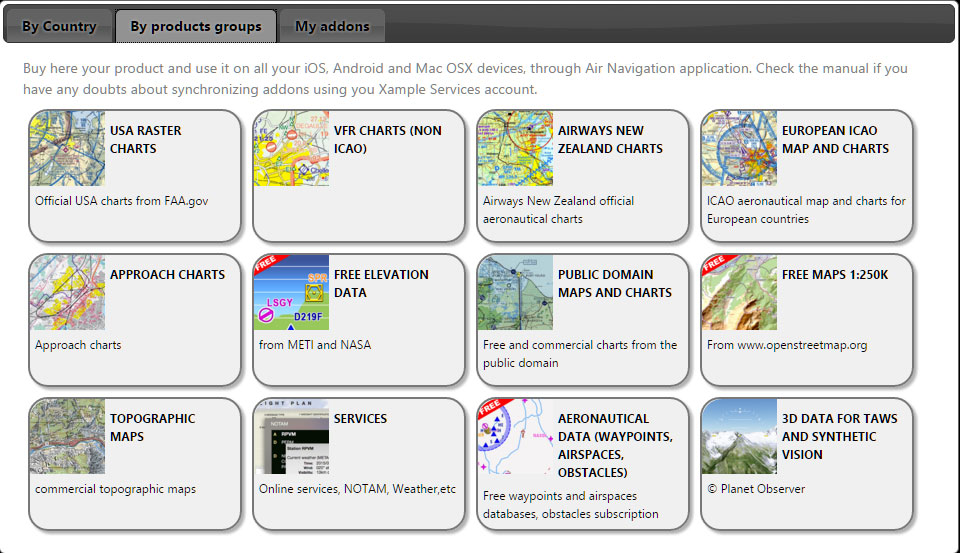
- My Addons
Note: for a more detailed explanation on how to purchase subscriptions, please take a look at this video: https://www.youtube.com/watch?v=xNOZvVdmVjg.
Back to index (Android)
Back to previous page. (iOS)
Back to index (Desktop)