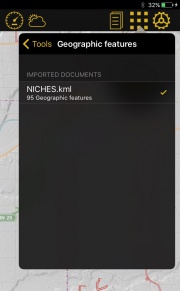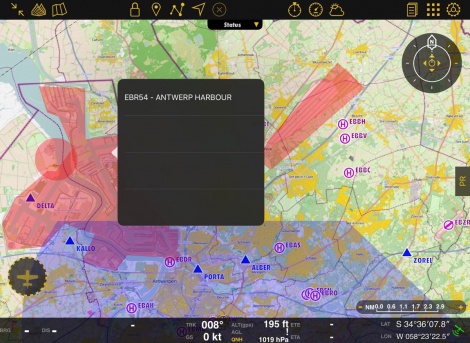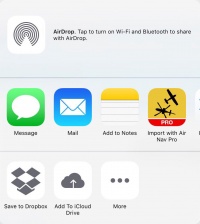(Importing a new version from external source) |
|||
| (One intermediate revision by one other user not shown) | |||
| Line 23: | Line 23: | ||
[[File:kml_feature.jpg|470px]] | [[File:kml_feature.jpg|470px]] | ||
| − | + | [[File:sharebox.jpg|200px|right|caption]] | |
| − | + | ||
| − | + | ||
| − | + | ||
| Line 46: | Line 43: | ||
Back to <u>[[Tools|previous page.]]</u> | Back to <u>[[Tools|previous page.]]</u> | ||
<br /> | <br /> | ||
| − | |||
Latest revision as of 20:34, 28 October 2016
Starting in version 6, it's possible to import KML files to Air Navigation Pro.
KML files can contain shapes or lines. This features can be tapped on the moving map and additional information will be displayed.
Is it possible to import KML files into Air Navigation Pro by using different softwares that allow the import menu to be used with Air Navigation Pro (Skype, e-mail, Dropbox, etc.).
In the app itself, you can manage the imported files. You can:
- Enable / Disable a particular file
- Delete a file (with help of the swipe gesture)
Back to previous page.